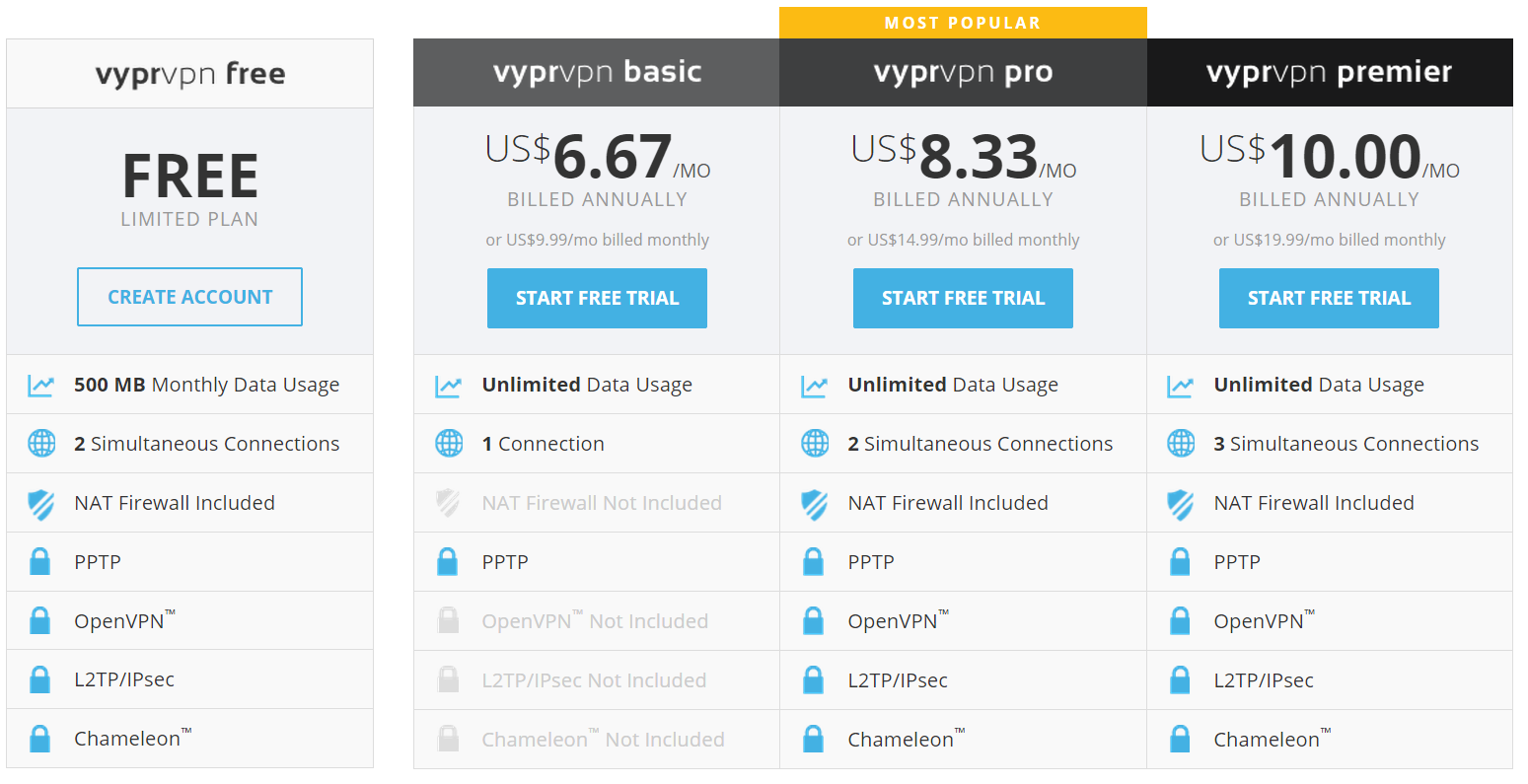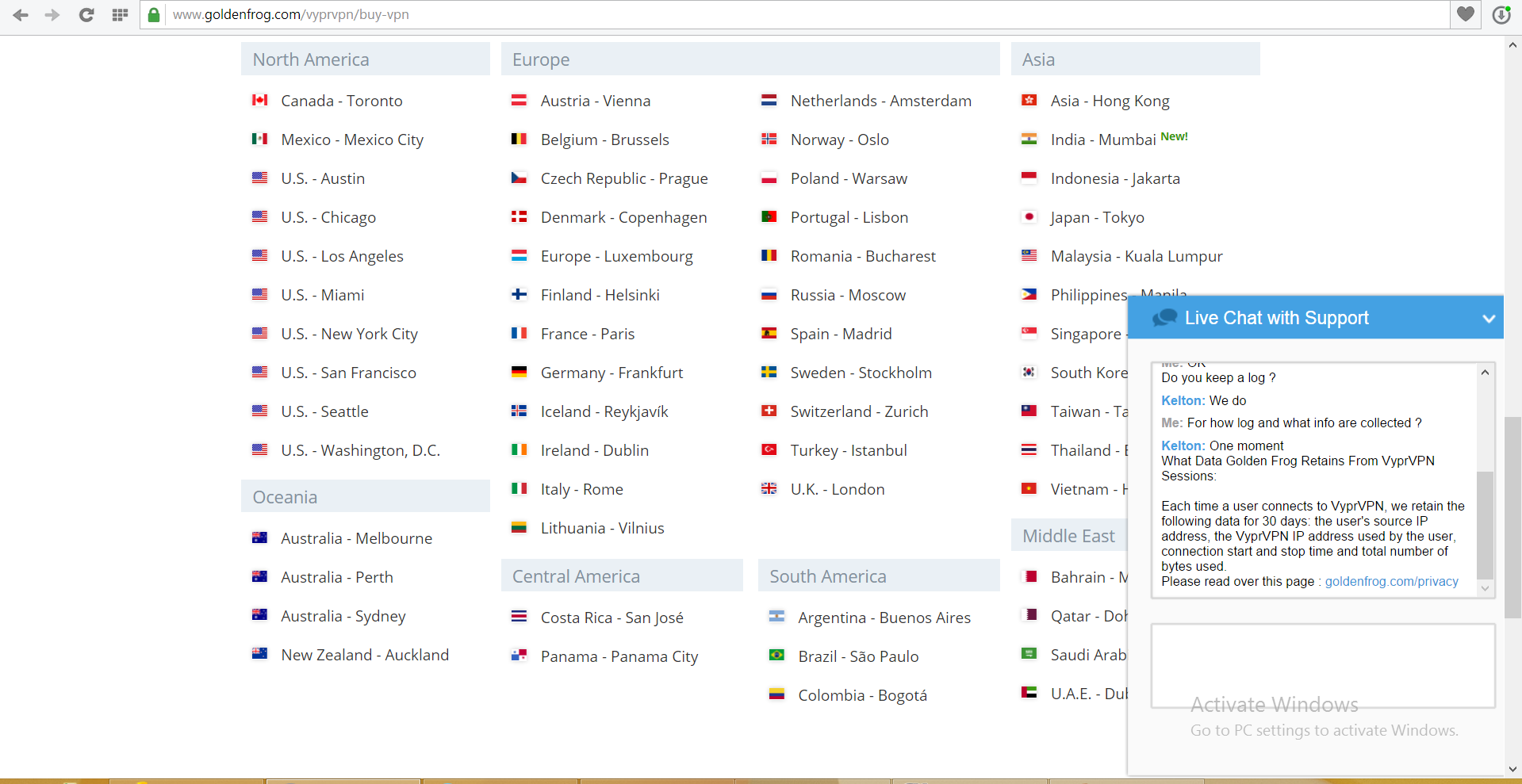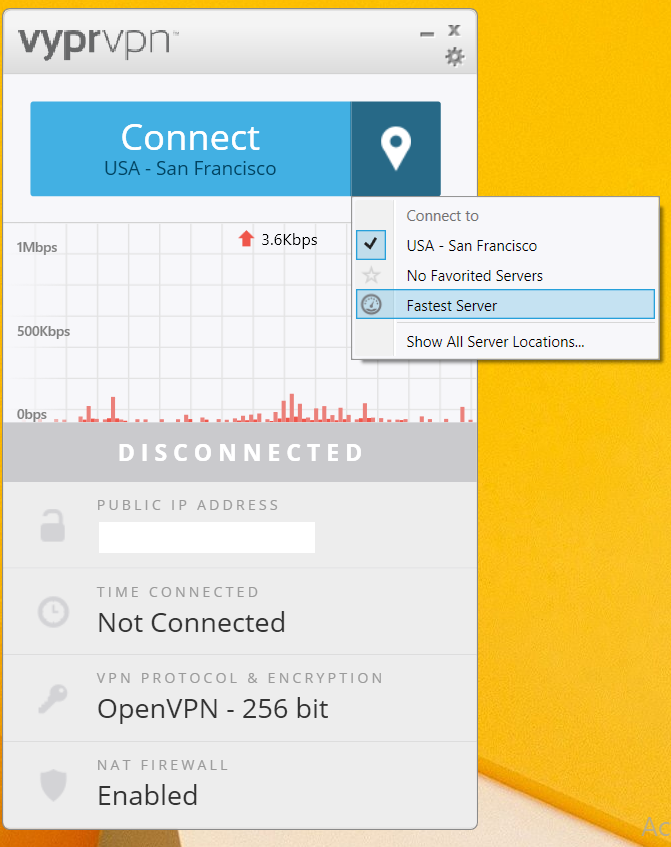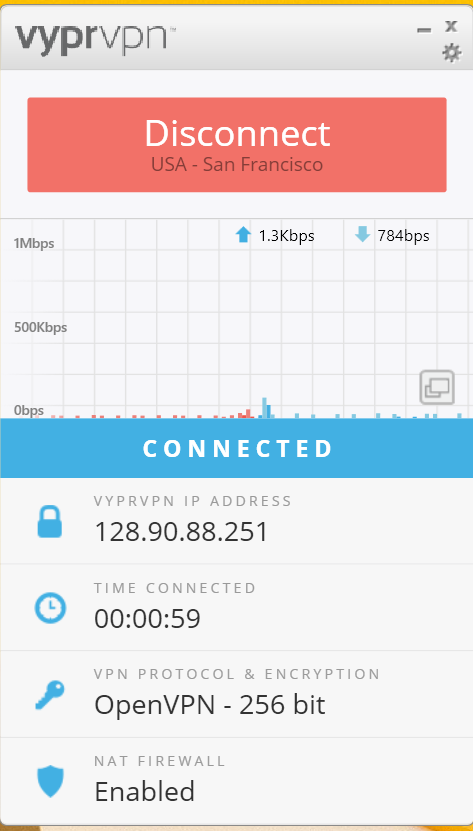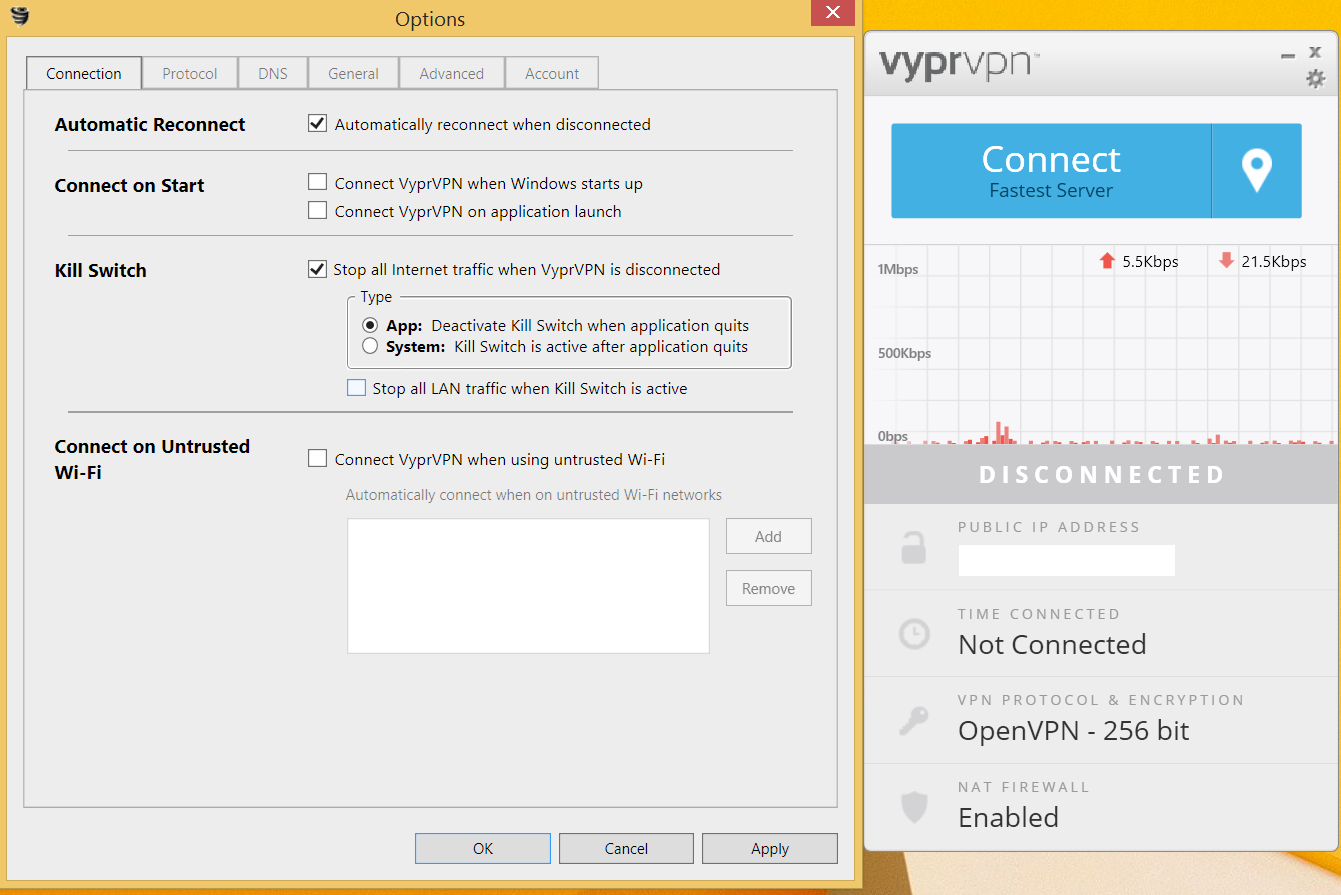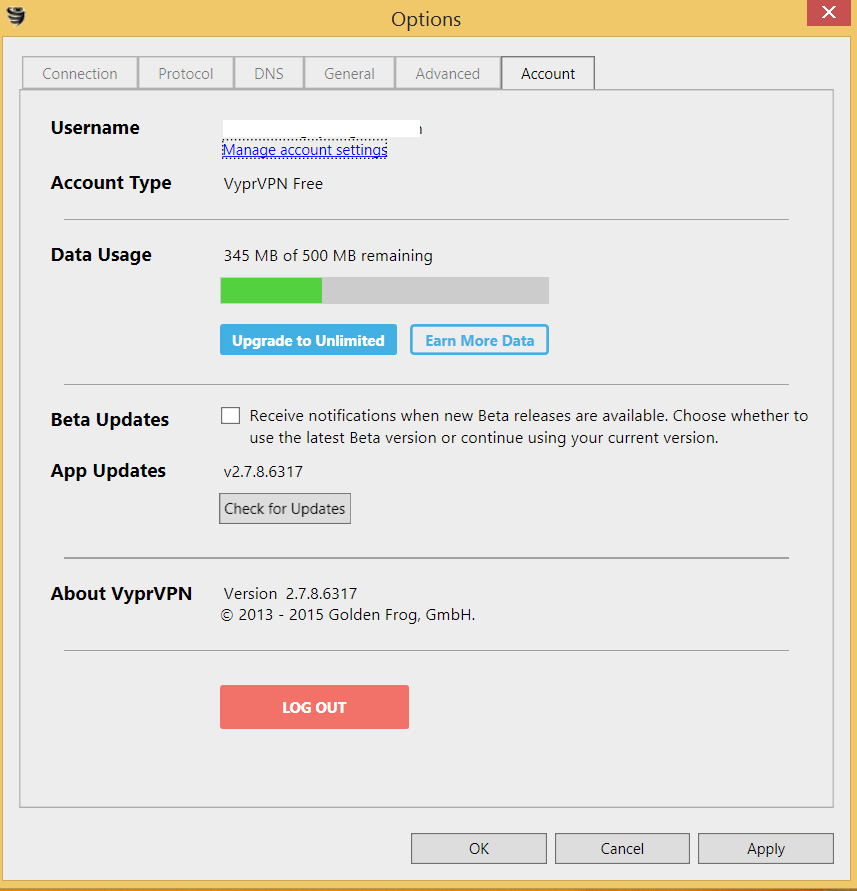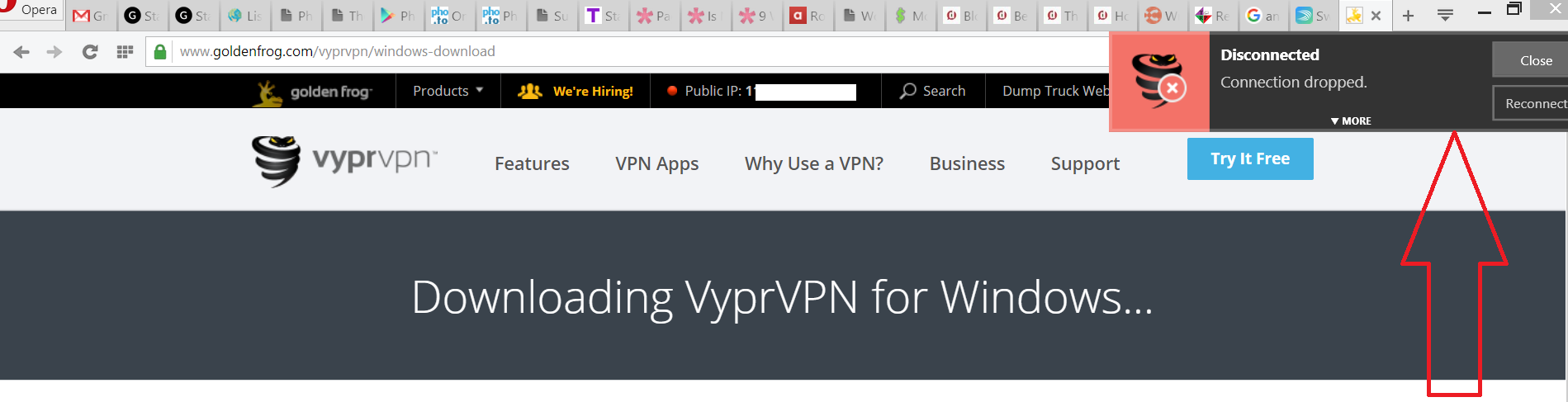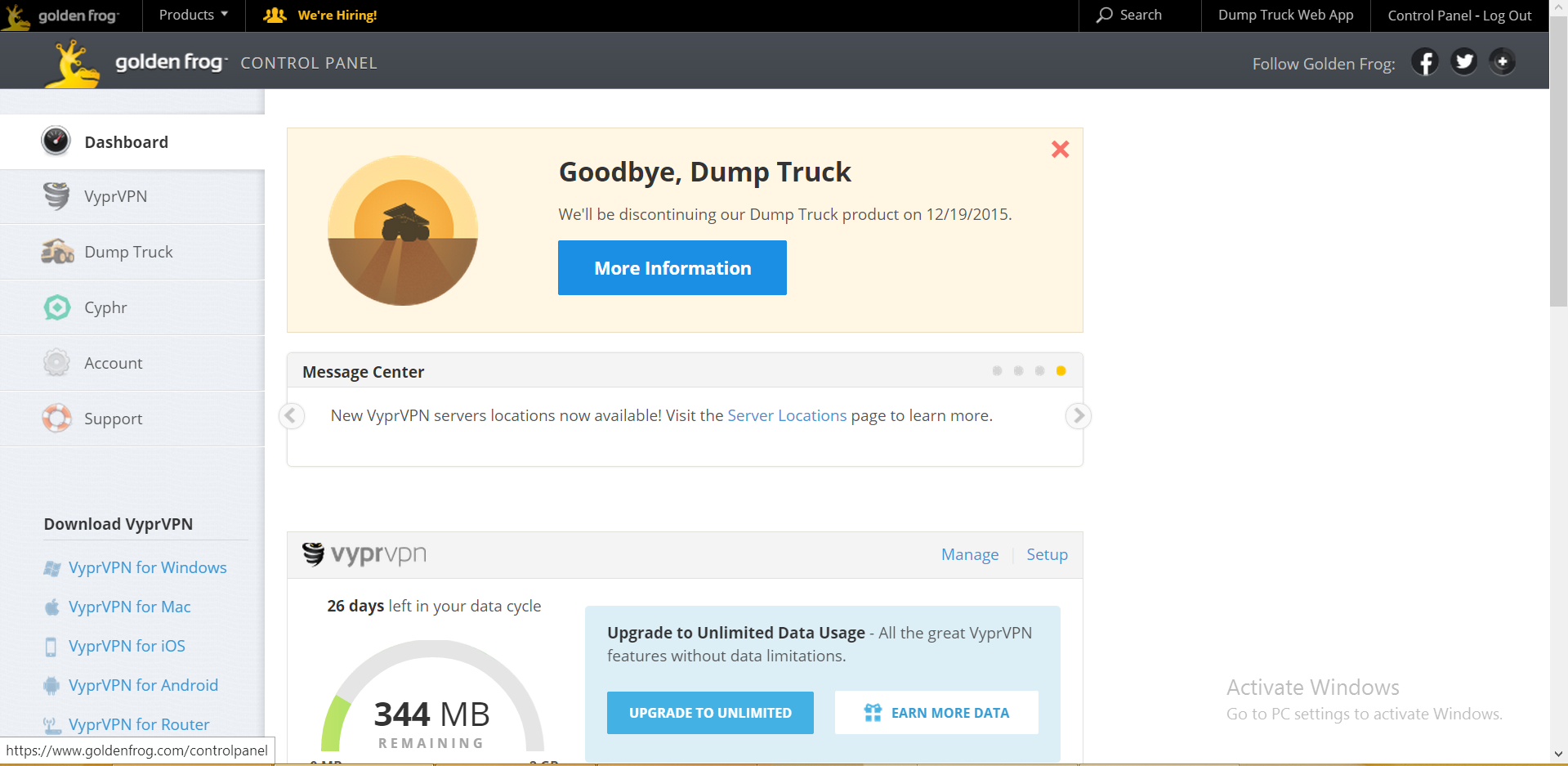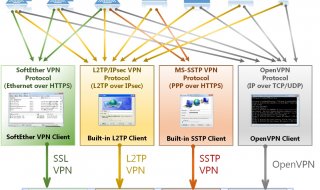Most of us spend at least 1 hour in front of computer or digital gadgets like mobile and laptops for browsing internet , checking social media accounts, watching videos etc. But most of us are not aware that we are being tracked and our privacy is compromised. In some parts of the world some websites are blocked from accessing. So don’t you think it’s against your internet freedom, if your answer is yes, you can read below.
Oh yeah your answer is yes and you will be thinking how you can secure your online privacy and access any websites that you wish without any problems.
Answer is simple just use a technology named as VPN or Virtual Private Network that will encrypt all your send and received data by using anyone of the protocols.
So now if you search internet for the best VPN providers you will get a handful of it. So we have narrowed it for you guys.
Established in 2010, VyprVPN from GoldenFrog is one of the best provider we have seen so far because we used their service for than a week and is still using it.
What I can say in a single line ?
VyprVPN is the Best High Speed VPN
My review or experience after using Vypr VPN
Let’s take the speed what we liked the most
We didn’t find much drop in speed like we found with other providers even though encryption was going in the background.
Here are our test result
- Our default ISP speed : 10Mbps
After using VPN location San Fransisco
- Download speed : 8.1Mbps
- Upload speed : 1.7Mbps
The reason for high speed is because they own most of the network that they operate.
Next one is the free trial for unlimited time
I personally like this feature because they offer free 500MB for unlimited time period (no disconnecting after 30 Min continues use) with premium features of their high end plan. No need of giving any personal information like credit card info, just a valid email id is more than enough. In short no strings attached.
The only limitation that I found with free plan is that you can’t use the option ” Fastest server ” option in the client.
If you run out of free 500MB or if you are satisfied with quality, level of speed and encryption you can upgrade to their premium plan and it’s shown below
Money back guarantee
- They are already offering free plan so I think there is no point in money back!
Protocols available
Some countries even block the use of VPN technology by using Deep Packet Inspection (DPI) for those who are from these type of countries Vypr have developed an exclusive protocol named as Chameleon that can bypass almost all network restrictions. Also note that it’s built over OpenVPN. Other protocols available
- PPTP
- L2TP/IPsec
NAT firewall that help you to secure the data while you are using wireless devices like mobile phones, tablets etc.
Support offered
I like the fact that you can throw any questions to the live chat support agent for a swift answer at any time except Sundays, here is the screenshots below
Other than live chat they also offer support by email tickets, we didn’t used it because all queries were answered within the live chat itself.
Servers and country list
They have around 700+ servers located in 40+ countries around the globe. Here are some
- USA
- UK
- Canada
- Hong Kong
- Switzerland
- France
- Finland
- Austria
- Vietnam
- Australia
- New Zealand
- Italy
- Ireland
And many more as you have in the above picture of my chat with support agent
Bandwidth
- At the time of reviewing they were offering unlimited data transfer in all premium plans.
Server switching
- You can switch it as many times as you want
Number of simultaneous connection possible
- It depends on plan you choose
Torrent and P2P download
- Not supported currently on any of the servers
DNS leak
- We didn’t find any leak from WebRTC
Logging policy
- Yes they do keep log for 30 days
The process
Like I said before you need to only a valid email address for free plan and your name for premium plan. Once the order is placed and payment (modes of payment available any Credit Card and PayPal) goes through them your account gets activated (need email address verification) and you are good to download the client for your respective OS. I was on Windows 8.1 while trying their service.
My experience on Windows client
Now this is best feature rich client that I have seen so far because after downloading the light weight (4.45 MB) software for my Windows 8.1 Pro 64 bit I was able to run it without downloading any other things like .net framework specific to run the package.
So after successful installation enter your login credentials and hit connect, enjoy internet freedom.
There is also an auto connect option that automatically reconnect if there is a connection drop and internet kill switch to turn off the all application on a single go plus a protection if you are connected to WiFi network.
If you are thinking of using Vypr on other devices like android, iOS, Mac etc they have dedicated clients for you guys too.
Thinking of manual setup?
- There are also guides for it also.
Concerns
- We like to see Bitcoin mode of payment, support for torrent on any one of the server
- The Windows client will be the best if the auto connect option is enabled by default
- I think they should extend the support by using TeamViewer or any softwares like that as I ran into a problem like tap driver was not getting installed on my laptop and I had to spent around 45 minutes on solving that issue.
Updates
- Windows version software is now updated to 2.7.10 with leak and improvements in DNS functionality
- Improved server lists
- Italian and Turkish is now supported
- They have now started to offer a new service called VyprVPN for Business Cloud with support for Digital Ocean, Amazon Web Services, Virtual Box
Final thought
If speed and Windows client matters you the most VyprVPN will be the best one you can find.