Having a website nowadays is essential whether you have a small business, service offerings, or blogs. In addition, creating your website has become easier even if you’re not an expert.
In this modern time, everyone can easily access the internet. With this, you can find software or application you can use to help you create a website.
There are lots of materials you can even use online. You can learn from them even if you don’t ask for assistance from an expert or professional.
If you want to find out how to setup your website, you just need to follow these first steps to setting up a website:
Contents
1. Represent Your Brand With A Domain Name
Before you decide which website templates to use, like the ones from SQSP premium themes, you should first create your domain name and choose your hosting. Your domain name and hosting are big factors on choosing which premium themes is appropriate for your website.
Deciding which domain name to use serves as your initial step in creating a website. Another term for a domain name is a brand name. In choosing a domain name, you have to remember it should reflect your website as people use to search for your website.
In doing this, you can prepare several domain names for your website.
Once you’ve decided about your website’s possible domain names, you can now verify the availability of your chosen URLs. You can do this by logging into certain websites that may help you check the availability of your domain name.
2. Choose A Hosting
After successfully choosing your domain name, next to your list is a web host.
You may observe that different hosting sites have various offers. It varies depending on what you want or need. While other plans may offer more features and might also require more fees.
You need a hosting site because they’re the ones maintaining your website. However, to secure your information, like your contact details, it’s best to add Domain Privacy Protection. A Domain Privacy Protection is cost-efficient, too.
3. Choose A Template
Now that you have a domain name and hosting site, you can finally choose the theme or template representing your brand.
In choosing a template, you have to keep in mind that it should be connected to what kind of website you’re trying to build. There are plenty of templates to choose from, so it’s best to go over them.
Some templates are thematic, while others are just simple and commonplace—easily seen on other websites. Regardless, choose your template depending on how you want your users to perceive your website.
How your website will appear relies on what content you’ll be placing on the website. For example, if you’re trying to create a website for cars, then the template should be relevant. You can look for templates that would suggest that your website is about cars.
Otherwise, users might get confused if the template doesn’t match what your website adheres to.
What’s even better is that you can get templates for free. Thus, you don’t need to spend a fortune. However, the free ones usually limit your choices.
With that, you can opt for premium templates. The price usually ranges from USD$25 to USD$60. Going for a premium template can provide variety regarding the template you want for your website.
Although these templates are already made, you can still include additional features to your website. These features can function in making your website friendly to the user.
The easier it is to use, the more appealing it becomes. Like free templates, there are also free features that you can add to your website.
4. Add Pages To Your Website
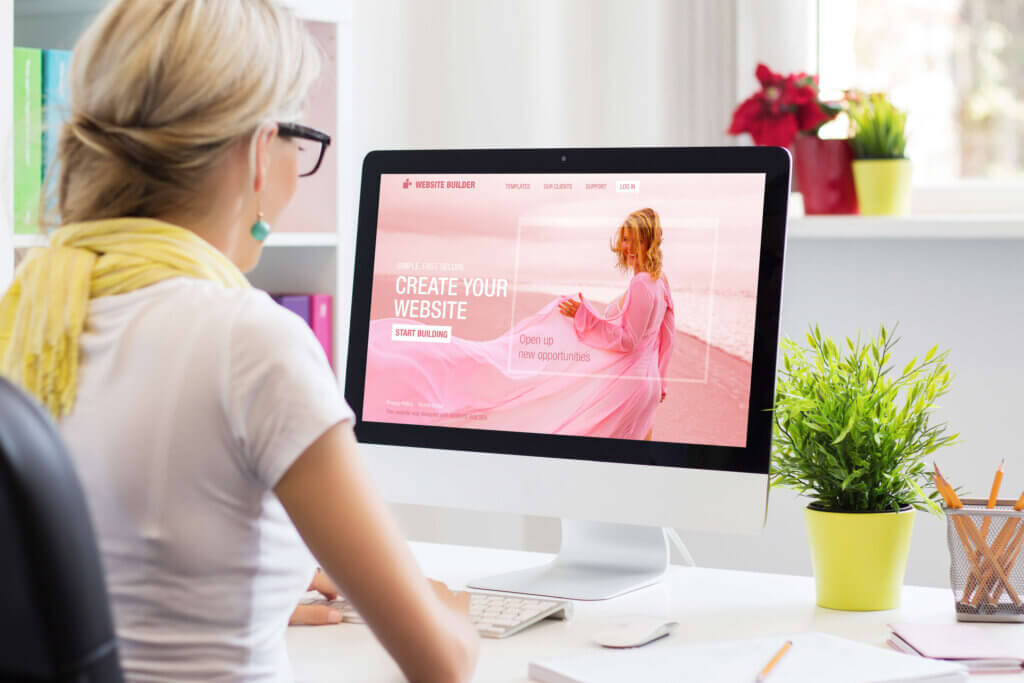
Of course, when creating a website, you don’t want it to be a single page, right? With that, you have to include pages to it.
A webpage is like paper pages combined in a book. Similarly, the webpage contains information that you see when viewing your website. Thus, your website should have the following pages:
- Homepage: The first page your users see when they go to your website. Thus, designing a home page is essential as it basically gives that ‘first impression.’
- About Page: It gives an overview of your website.
- Contact Page: This page contains your contact information so your users can reach you.
- Blog Page: This section varies depending on your website. It’s either containing your recent blog post or an announcement from your company.
- Services Page: This page gives the users an idea about your company’s kind of services.
- Shop Page: This is dedicated to allow the user to buy your products online.
You’ll notice the pages have various functions. With such, your familiarity with one page can help you work on the other pages as well.
Without these pages, your website is like a one-page containing all the information about your website. This isn’t recommended because users want a clean and organized website to navigate easily and not scroll down to look for information they need.
5. Add Some Content

Most importantly, your website will not be essential without its content. Good thing is, there are hosting sites that can help you work on your content and make it convenient for you.
Before posting your content, you need to come up with a plan including the following:
- Think of the niche of your content which is relevant to your products or offerings.
- Schedule on when to post your content. This should follow a regular pattern or schedule so your users will have something to look forward to.
- Various types of content including but are not limited to blogs, videos, webinars, infographics, and podcasts.
Once you’re done planning your content, you can start posting it on your website.
These contents serve as your gateway for more opportunities. If your contents are interesting, people will support your website in any way. As such, your website can start generating income and let you earn money.
Conclusion
Creating a website is now doable, and you can even complete it in a couple of hours. Technology has indeed helped everyone to become more independent in every way.
In the past, you would have to spend a good amount of money so that an expert can help you make your website. Nowadays, you can work on your website following the steps above. With that, you don’t only save money. You also get to acquire additional learnings.
Start creating your website to enhance your business’ potentials and reach more prospects.



