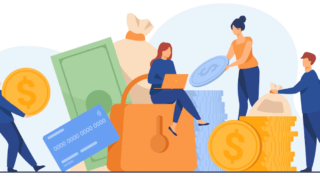Tinder is so popular that it is almost becoming the synonym for dating apps. You can find possible matches nearby by just swiping. But in order to get the most out of Tinder, you must be familiar with the different icons and symbols that are present on the app. With the help of this guide, you can use Tinder like a pro by understanding the meaning behind each icon.

Icons for Tinder Profiles
Every Tinder user has a profile page that contains their name, location, age, gender, orientation, and a brief bio along with some photos. A number of icons and buttons that you can use to interact with the app are visible when you view the profile of someone else. Here is a thorough explanation of each icon’s meaning:
Contents
- Blue Checkmark
- Green Heart (Right-Swipe)
- The Red X (Swipe Left) symbol
- The Blue Star (Up swipe)
- Diamond in Gold
- Share Icon
- Gold Heart (Tinder Gold)
- Dark Heart (Tinder Platinum)
- Symbol for Rewind
- Icons for messages on Tinder
- Blue Camera
- Blue Shield
- Blue Plus and Double Check Marks
- Green Spot
- Red Dot
- Getting the Most Out of Tinder
- Check the Information in Your Profile
- Make Use of Premium Features
- Remain Secure
- Play Matches
- In summary
Blue Checkmark

Tinder created the blue checkmark as a verification badge to validate users’ identities. In order to receive this checkmark, you must upload two more selfies through the app’s settings in order to prove who you are. Tinder will let you know when it’s verified by showing a blue checkmark on your profile. Profiles that do not have this checkmark indicate that they have not undergone verification.
Green Heart (Right-Swipe)
On Tinder, you can like a profile by clicking the green heart icon. Clicking the green heart on a profile is equivalent to swiping right on it. Users are notified of a match and have the option to start messaging each other when they swipe right on each other’s profiles.
The Red X (Swipe Left) symbol
To show that you are not interested in a profile, click the red X icon. It eliminates the profile from your view without requiring any more action, much like swiping left on a photo. You can remove the profile from your future views by tapping the X icon.
The Blue Star (Up swipe)
The Super Like button on Tinder is indicated by a blue star. A profile you like will receive notification that you really liked it when you click the blue star. To send a Super Like, you can also swipe up. One Super Like is given to free users each day, and up to five are given to premium users.
- Lightning Bolt in Purple
The Tinder Boost button is represented by a purple lightning bolt. By turning on this feature, you can increase your visibility and attract more potential matches by having your profile appear among the top profiles in your area for thirty minutes. One free boost is given to Tinder Gold and Platinum users each month; additional boosts can be bought.
Diamond in Gold

The Top Picks feature on Tinder includes the gold diamond icon. Tinder chooses a small selection of nearby profiles every 24 hours that match profiles you have previously liked. A user that has a gold diamond is one of the small selection of favorites that Tinder picks for you.
You can share a user’s profile with friends by clicking the share button at the bottom of the page. Your friend can perform an activity like swiping left or right within 72 hours in that shared profile. You can play matchmaker for your friends with this feature.
Gold Heart (Tinder Gold)
Members of Tinder Gold have access to view who has liked their profile previously. You can view a page of profiles that have swiped right over you after you subscribe. In addition, a gold heart with three tiny lines on a profile shows that someone has already liked your photo.
Dark Heart (Tinder Platinum)
A feature available to Tinder Platinum users is the black heart icon. When someone likes your photo, it indicates it so you can quickly match them. A list of users who have liked their profile is another feature available to premium members.
Symbol for Rewind
If you unintentionally swiped left or right, or used a Super Like, you can reverse your previous swipe action by pressing the Rewind button. Only premium members with a Tinder Plus, Gold, or Platinum subscription can access this feature.
Icons for messages on Tinder
Comprehension of Tinder’s messaging interface’s icons is also necessary for efficient communication. This is an explanation of these icons:
Blue Camera
You can video chat face-to-face with your match using the blue camera icon in the Tinder chat window. A video chat cannot begin until the Face to Face feature has been enabled by both you and your match. To unlock Face to Face, click on the chat conversation you just finished, tap the blue video icon at the top of the screen, and slide the toggle to the right.
Blue Shield
Tinder has a blue shield icon as one of its security features. You can report the user or unmatch them by clicking this button. To unmatch if you feel uneasy or accidentally matched with someone, click the blue shield icon in the chat window.
Blue Plus and Double Check Marks
On Tinder, the read receipts premium feature is indicated by the Blue Double Check Mark and Plus symbol. With this feature, users can buy read receipts in quantities of five, ten, or twenty. You can use one read receipt per match to verify whether the other player has read your message.
Turning this feature on can be especially helpful in figuring out if a match is purposefully ignoring your message or if they haven’t had a chance to read it yet. If a match reads your message but doesn’t respond, for example, it could be a sign that they are ghosting you. On the other hand, if the message is still unread, it could imply that they haven’t had a chance to see it, which would provide some comfort.
Although the read receipts feature offers insightful information, not all users wish to disclose their read status to matches. You can disable read receipts on Tinder for privacy reasons. This is how you do it:
- Navigate to the app’s settings menu.
- Click or touch “Manage Read Receipts.”
- In order to disable read receipts, uncheck the box.
Your read status will remain confidential if you disable read receipts, which prevents this information from being shared in any of your conversations.
In general, those who want to have more control and insight over their interactions on Tinder will find the Blue Double Check Mark and Plus symbol to be a useful resource.
Green Spot
If a user has been active in the past 24 hours, it is indicated by the green dot icon. Only Gold and Platinum members of Tinder can access this feature. As a result, the chances of receiving a prompt response is higher now that you know who is actively using Tinder.
Red Dot
On Tinder, the red dot icon denotes notifications of new messages or matches. It can be found in the message inbox screen or on profile photos in the app’s top row.
- Afternoon
You must download the Noonlight app and link it to your Tinder account in order to use the safety feature represented by the blue circle that is the Noonlight button. If you require emergency assistance, you can share your location with specific friends, family members, and law enforcement. By pressing the Noonlight emergency button, you can alert authorities to your whereabouts if you feel unsafe on a date.
Getting the Most Out of Tinder
The key to making the most out of Tinder is to comprehend and make use of these icons and symbols. Here are a few more pointers:
Check the Information in Your Profile
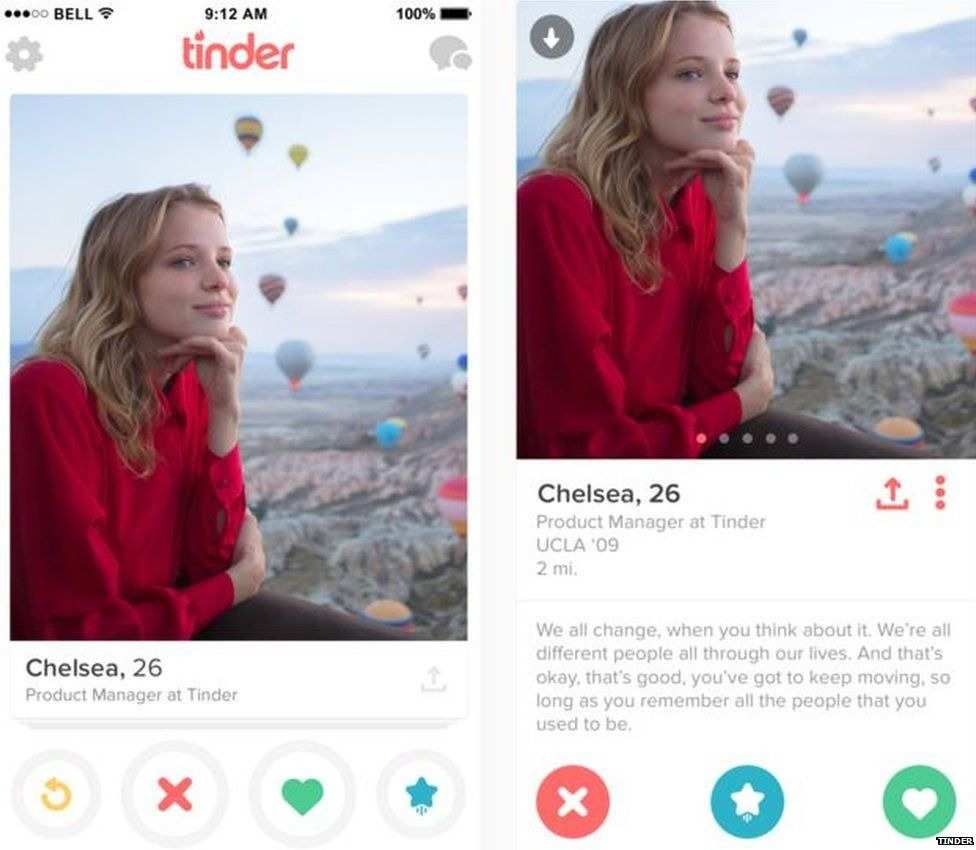
Getting the blue checkmark on your profile can increase its legitimacy and attract more matches. The process of verification is simple and requires uploading two more selfies to confirm identity.
Make Use of Premium Features
The premium options on Tinder, like read receipts, boost, rewind, and super likes, can greatly improve both your dating experience and chances of finding a match. To use these features, think about purchasing a Tinder Plus, Gold, or Platinum subscription.
Remain Secure
Make use of Tinder’s security features, like Noonlight and the blue shield, to guarantee a safe dating journey. It is up to users to report suspicious or inappropriate behavior in order to keep the community safe.
Play Matches
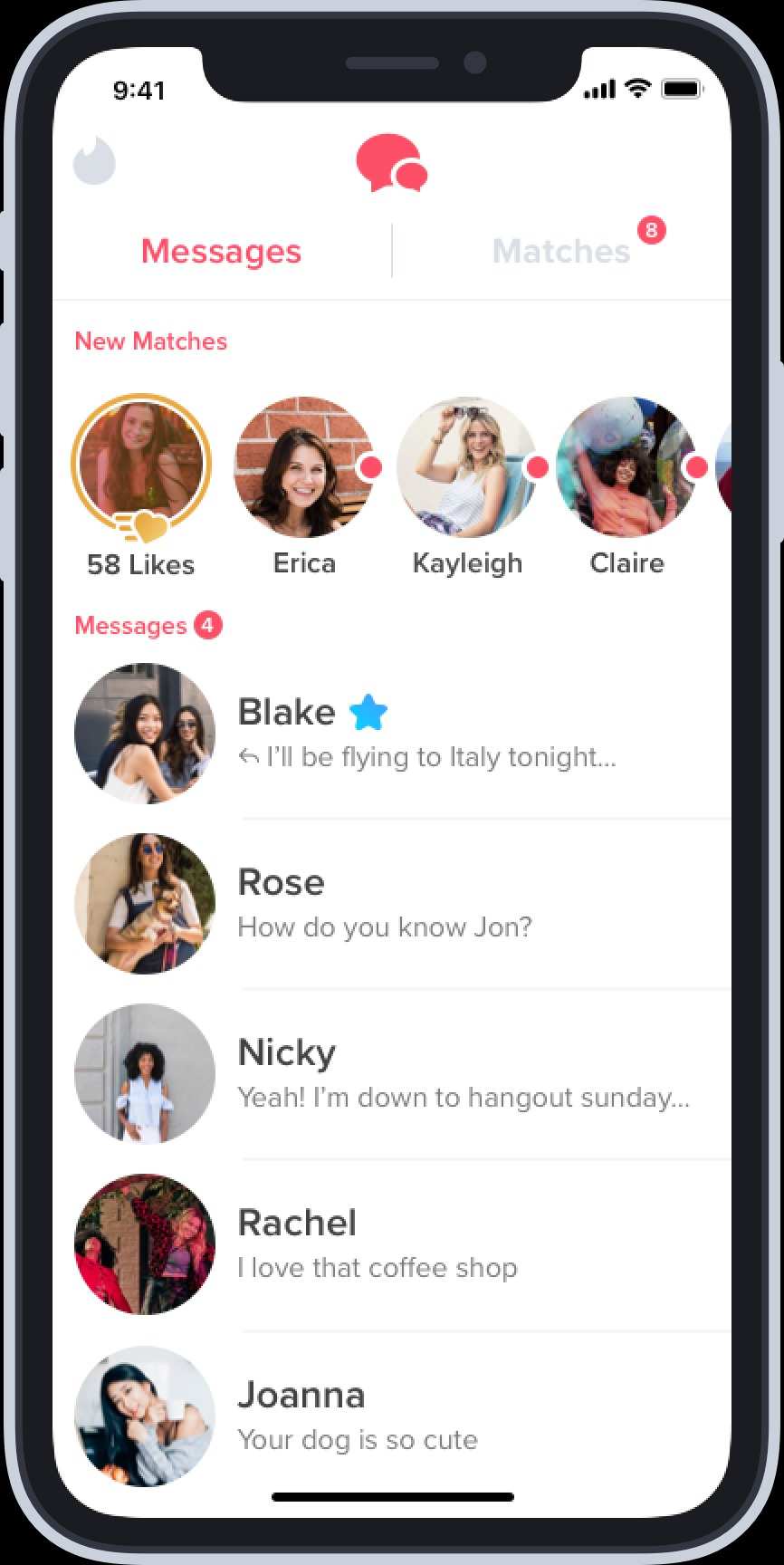
Whether it is Tinder or any other messaging app, you should response to a message in a fairly quick manner to get more dates. Moreover, to increase the probability of building a connection with someone, message active users using the green dot indicator.
- Take Advantage of Super Likes and Boosts
Super Likes and Boosts are effective ways to stand out from the competition and raise your profile. You can locate matches more quickly by making strategic use of these features.
In summary
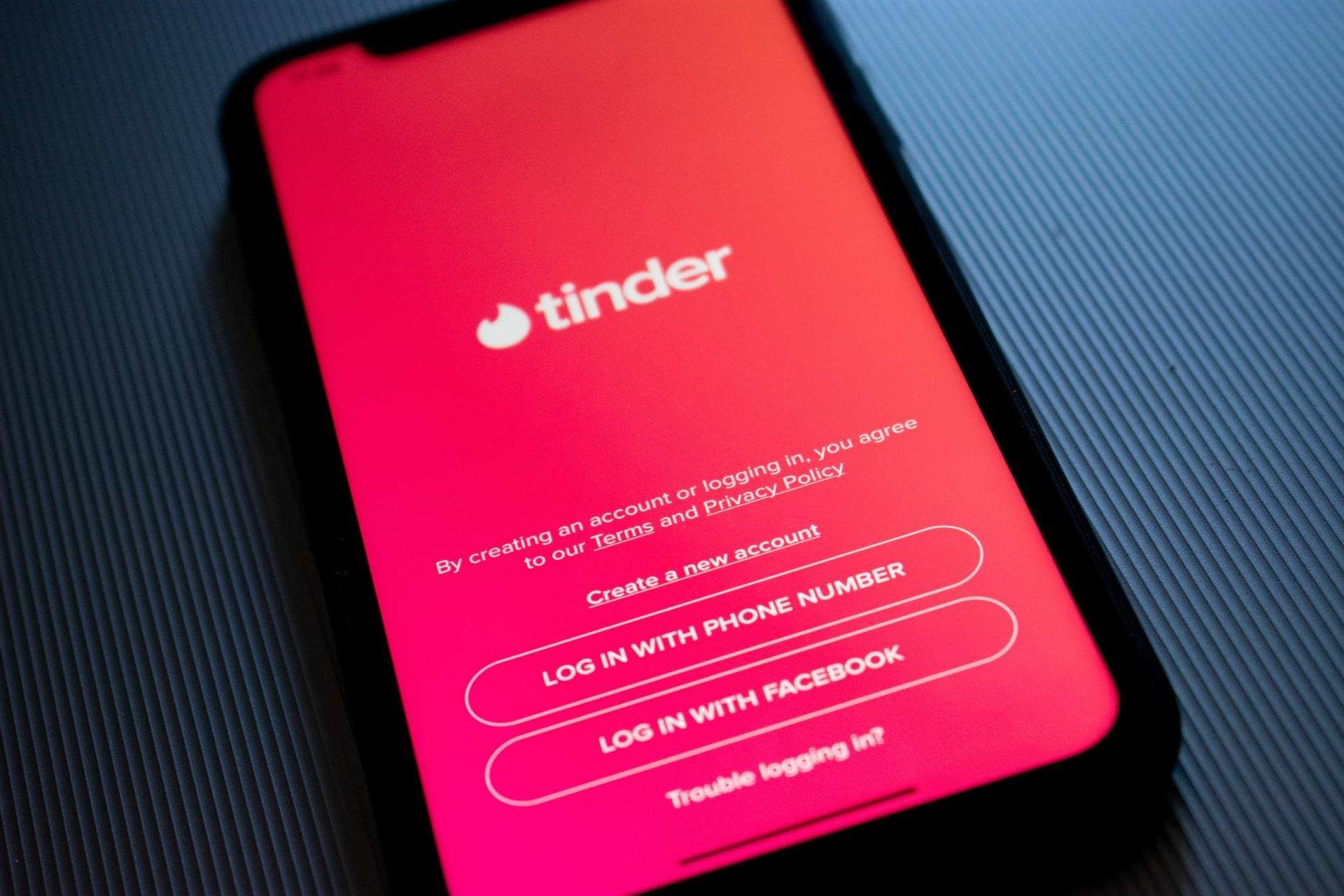
Making the most of your online dating experience requires that you comprehend Tinder’s icons and symbols. Each feature offers different benefits that can increase your chances of finding a match, such as using Boosts and Super Likes effectively and verifying your profile with the blue checkmark.
You can use Tinder’s premium features and navigate the app with confidence if you are familiar with these icons. This will make your dating experience safer and more fruitful. Gaining proficiency with these tools will enable you to meet the right people and form deep connections, regardless of your dating goals.