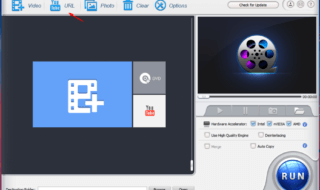Generally, we have two types of video converters, hardware and software. Regardless of which type it is, they in essence do the same thing. They make a video watchable. Whether your trying to watch the video your family made from a childhood holiday or watch a film that you have downloaded but unfortunately your player does not support this item. This piece will cover what the different types of video converter are and what we can use to convert videos without headache.
Contents
Video Converter Hardware
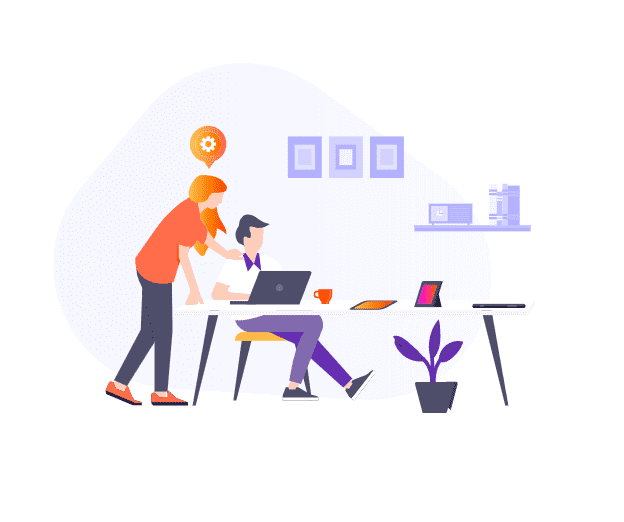
When you have a video on your laptop that you want to play on your TV at home, the likelihood is that you will need a video converter to do this. The hardware would generally have a HDMI plug in at one end for the TV and a lightning plug at the other to play the video on the TV from the computer. There are many different types of hardware for all different connections. Depending on the TV or Monitor that the video you want displayed on will depend on the type of hardware you will need for the receiving end. For the Transmitting end it is much the same depending on the laptop, DVD player, computer even VHS you need to find the right connection to project the film and the right connection to receive it. Knowing this will help convert videos without headache and you will be able to watch old content on modern day equipment, the key is knowing what male and female adapter are required.
Video Converter Software
This will be a program that can come with your computer or a program that can be downloaded to your computer to play a video. We’ve been in the situation where we’ve downloaded a film or other content only to find that the format isn’t supported by our PC or laptop. Whilst this isn’t overly common anymore, you may find that different file types aren’t supported by our media players.
Media Players
VLC player is an excellent converter software that will play movies and videos when QuickTime or windows media player can’t. Whilst it isn’t a converter software, it can support multiple formats, ensuring that you are able to watch the latest content you have downloaded.
Web Based Software
You can now convert media online using a variety of different platforms. If you have a format that isn’t supported by your current player, but you know the output you want, these are an excellent way of converting the format. However, most of these services either limit the number of videos you can convert or watermark the video in the free version. So unless you want to pay and upgrade to the premium version, this option may not be for you.
Downloadable Conversion Software
The web is awash with providers that claim that they can convert all types of media quickly and effectively. However, you want to make sure that you choose a reputable provider to ensure privacy and make sure you don’t laden your PC or laptop with viruses. There are plenty of providers that offer extensive free software that have an array of choices when it comes to inputs and outputs, but you will have to look for them. Once you have found your ideal convertor, simply open it up from your desktop, drag and drop it in and then select the output that you want. There are providers that will recommend particular outputs depending on the device that you want to be able to use it on, reducing the headache of having to guess if you aren’t sure.
Final Considerations
Video conversion used to be difficult to undertake, especially if you weren’t sure why your film wasn’t working or why your media player wouldn’t support a particular item. Nowadays video convertors are now more user friendly than they ever have been and can be used to transform all types of content to accommodate a variety of media players. Converting a video from one type to another is the basics of a video convertor, so if you are having issues playing any type of content on your device, this may be the reason why. Before you look to use an internet-based service, make sure they will convert to the output that you want and if you are downloading a video convertor, research well known and trusted service providers before you begin your download.