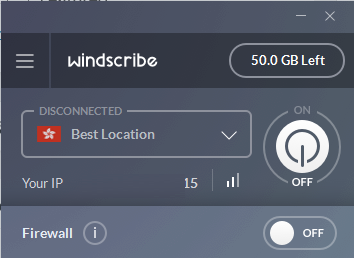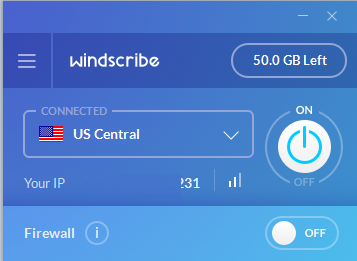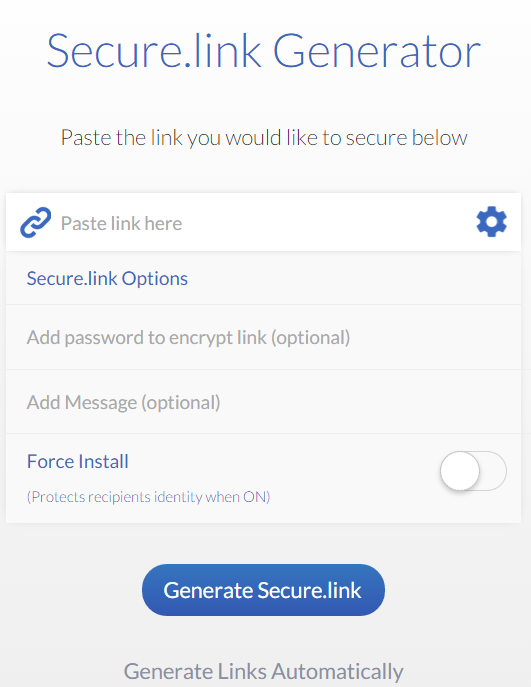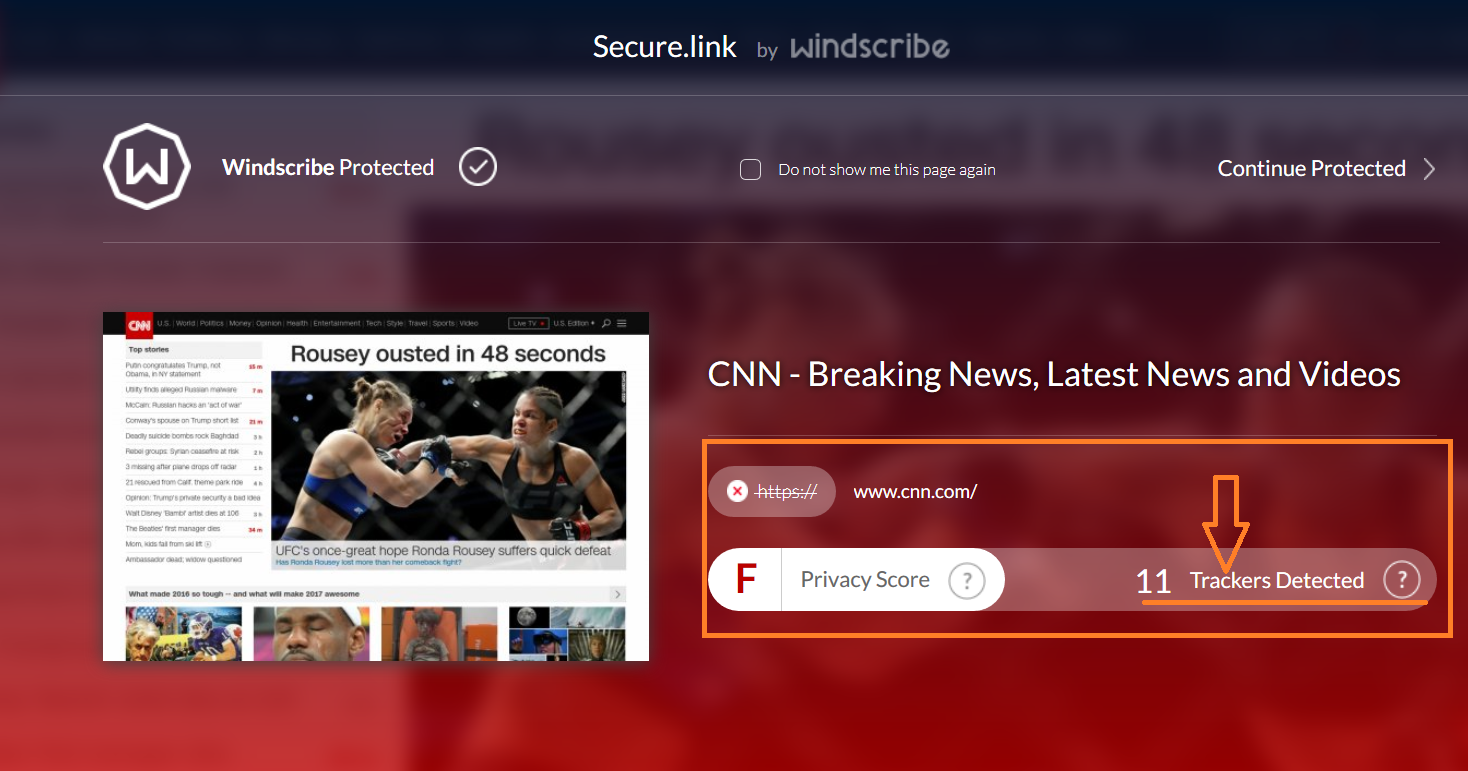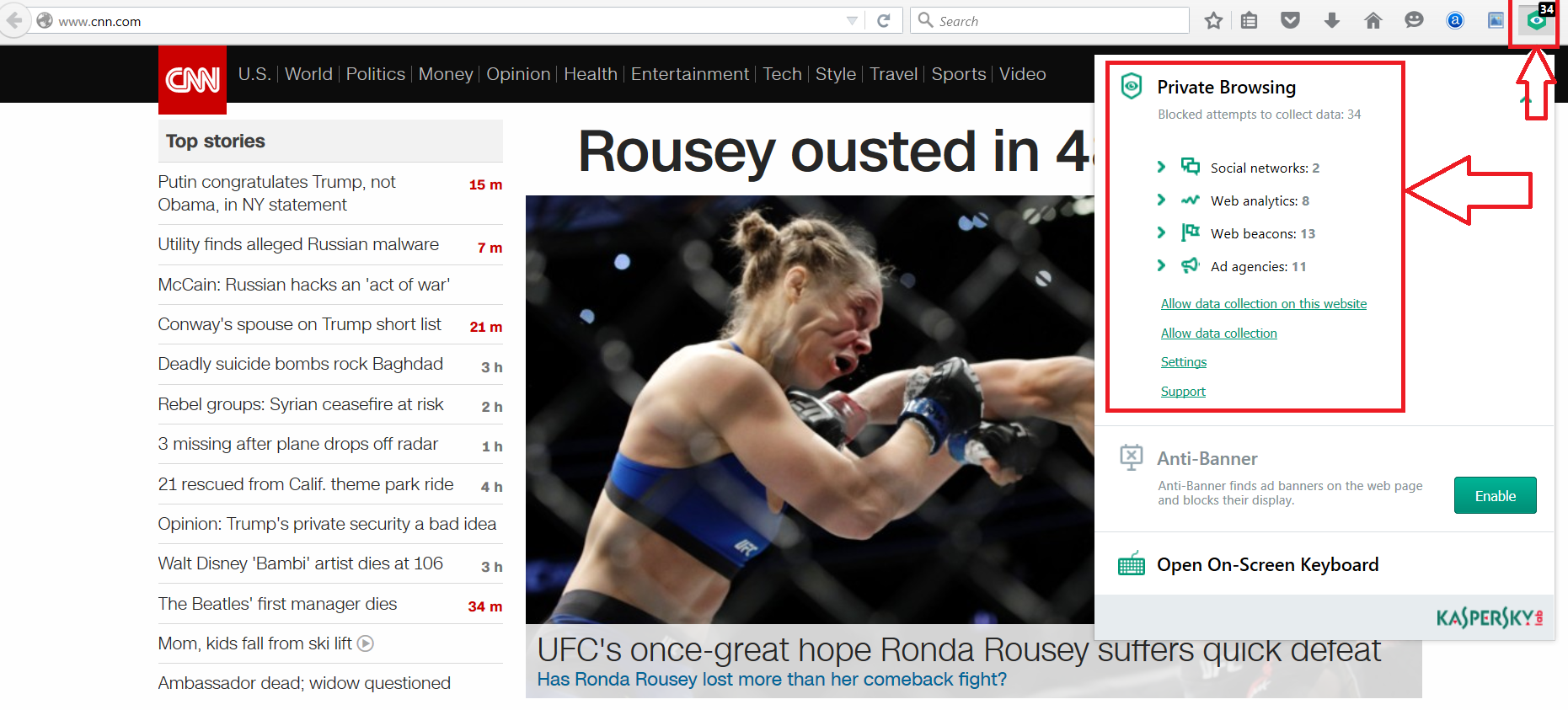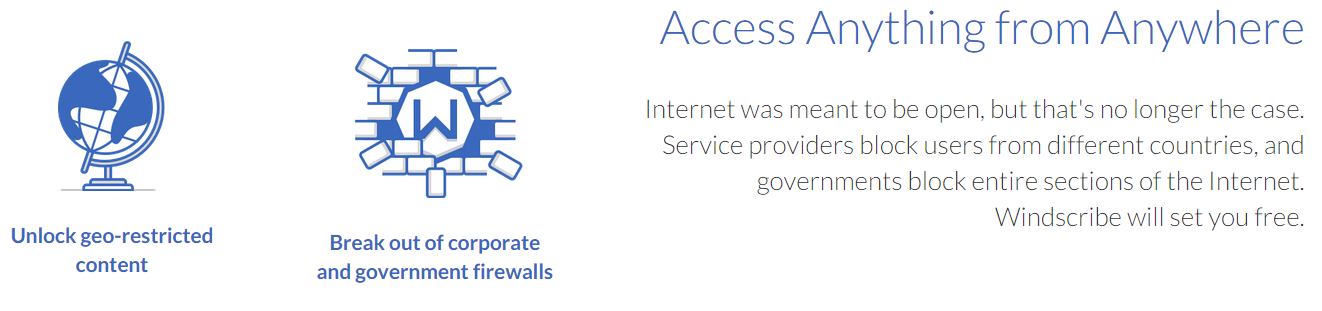 Some regions or countries block certain websites in specific region and people there are not able to get their much needed services because of this Geo blocks. The solution to bypass the blocks set by a country or ISP or website is to use a piece of software tech called VPN or Virtual Private Network that enables you to get back your Internet freedom with an advantage of privacy.
Some regions or countries block certain websites in specific region and people there are not able to get their much needed services because of this Geo blocks. The solution to bypass the blocks set by a country or ISP or website is to use a piece of software tech called VPN or Virtual Private Network that enables you to get back your Internet freedom with an advantage of privacy.
UPDATE : They now have exclusive servers for streaming Netflix, Amazon Prime Video, Hulu, BBC called Windflix CA, Windflix CA, Windflix UK, Windflix JP. If you have any of the pro plan or lifetime plan you can use these servers for streaming any blocked content in 4K from anyplace around the world.
When you search for a VPN service provider I am sure that you will get a tons of name offering their service for free to premium.
We always recommend you to choose a service provider that have premium plans as they are more legitimate and have better business ethics. One such provider is Windscribe based in Canada.
Contents
- Windscribe Review | Windows 11, 10 And 8.1
- Protocols supported by Windscribe VPN
- Encrytion
- WebRTC and DNS leak : No
- Speed and bandwidth
- Bandwidth
- Windscribe Windows 10 VPN client
- VPN server location list
- Free servers
- Premium servers
- Support provided
- Is Windscribe a registered service provider?
- Supported payments
- Other service they offer
- Secure link
- Supported OS, browsers and devices
- Signup process
- Plans and pricing
- Windscribe VPN Review In short
- Pros
- Cons
- Final verdict
So before writing this review how long did we use Windscribe ?
I am ( means author of this article : George ) using their service since August 2016. Still using it.
Windscribe Review | Windows 11, 10 And 8.1
Like all other providers signing up was way too easy and what’s best thing is that you don’t have to pay anything as there is a free plan that will fetch you 10GB/ per month of encrypted bandwidth.
And we think they give more encrypted data compared to any other freemium VPN providers.
Logging and security
Here is a direct scoop from their FAQ page
We do not store any permanent access logs or monitor what our users do. You can sign up without an email address, and pay with Bitcoin, so we would have no idea who you are. For more details, see our Privacy Policy.
They log for 3 minute as per their privacy policy page.
For the duration of your connection we store the following data in a temporary location: OpenVPN username, VPN server connected to, time of connection, amount of data transferred during the session. This data expires and is discarded within 3 minutes of session termination.
Protocols supported by Windscribe VPN
- IKEv2 – Default Protocol. Fast, but easily detectable
- WireGuard – Very fast, try this if you have speed issues {NEW ONE, ONLY FOR PRO USERS}
- OpenVPN UDP – Moderately fast, but easy to block
- OpenVPN TCP – Moderately fast, but harder to block
- Stealth – Slow, but harder to block {NEW ONE, ONLY FOR PRO USERS}
- Websocket Stealth – Slow, but harder to block {NEW ONE, ONLY FOR PRO USERS}
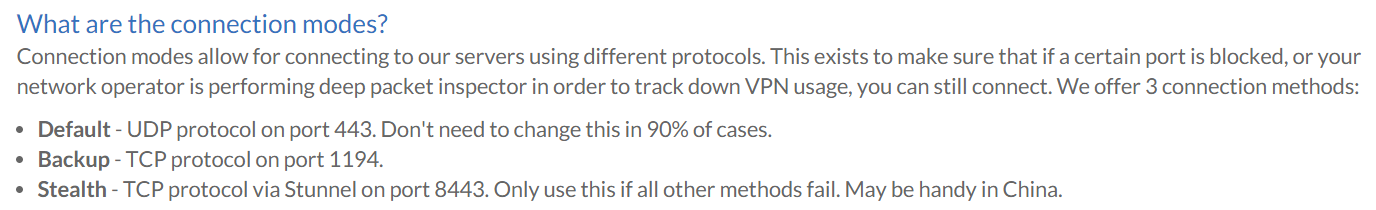 Encrytion
Encrytion
- AES 256, with SHA 512 for data authentication and RSA 4096 handshaking
WebRTC and DNS leak : No
Speed and bandwidth
In our test with 34Mbps connection, US location gave blazing speed and other location speed was not that good! and we can rate the connection speed (expect in best location mode) by hover over the range bar, from the client itself so it will directly reach the devs.
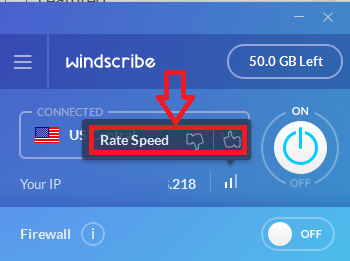 Connection drops : Didn’t see any probs here.
Connection drops : Didn’t see any probs here.
What if the connection drops ?
- Don’t worry there is an auto connect and kill switch.
Bandwidth
- Except in free plan all the plans offer unlimited bandwidth.
Windscribe Windows 10 VPN client
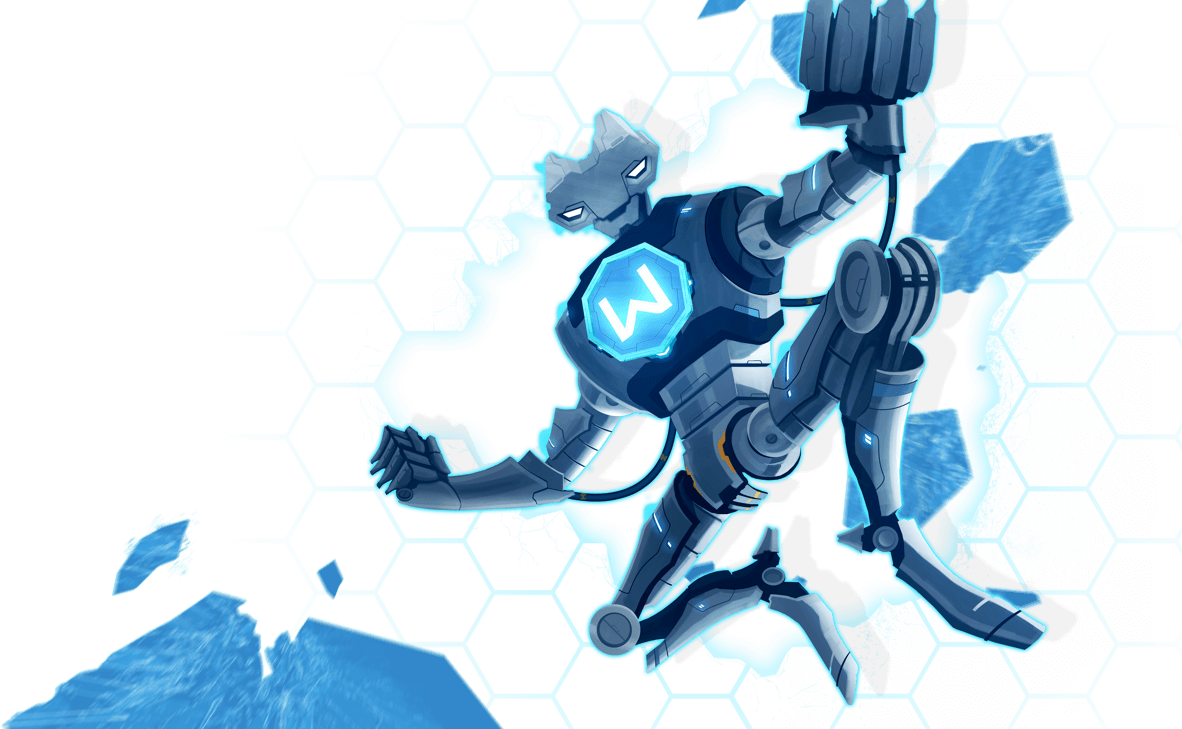 Light weight client looks elegant and easy to use in short.
Light weight client looks elegant and easy to use in short.
Just tap the power button and your will be connected to best location automatically or you can choose the region that you wish.
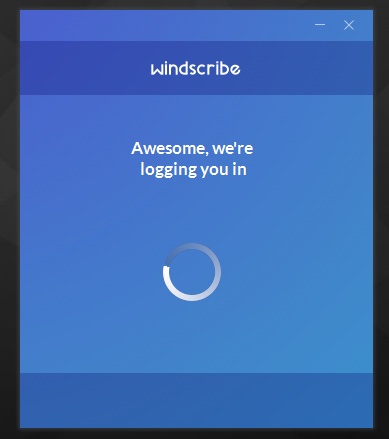
Regarding kill switch (that won’t allow any app or software to connect to internet when the VPN connection drops), yes there is one and its also available to free users as shown below.
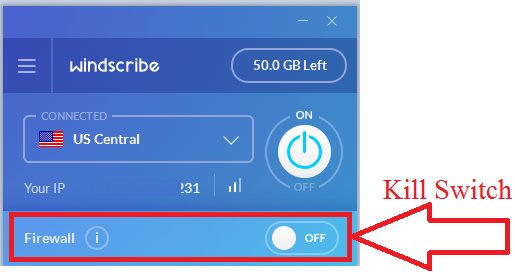
From the settings panel you can set or modify the software settings and you can see the image of it below.

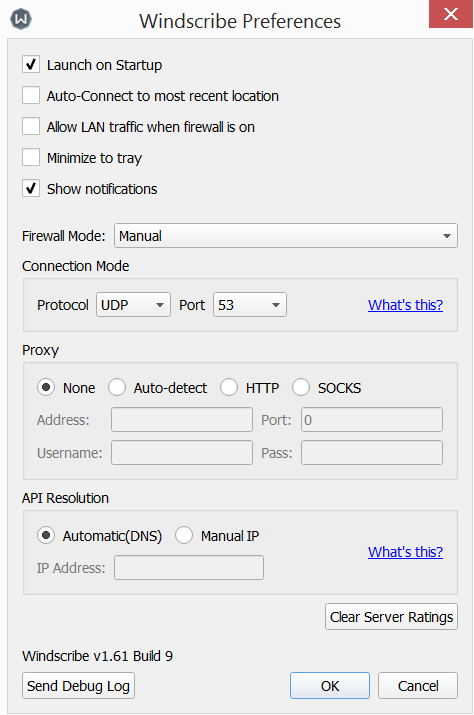 Simultaneous connection
Simultaneous connection
Unlimited Devices, yep connect as many device you need 🙂
Torrent or p2p support
- It’s supported on all servers 🙂 expect some regions like Russia, India, Lithuania and you can see p2p is crossed near their servers.
VPN server location list
Free servers
- US East
- US Central
- US West
- United Kingdom
- Canada East
- Canada West
- Hong Kong
- France
- Germany
- Luxembourg
- Netherlands
Premium servers
- Italy
- Iceland (new)
- Vietnam (new)
- Mexico
- Norway
- Romania
- Spain
- Sweden
- Switzerland
- Ireland
- Denmark
- Poland
- Austria
- Czech Republic
- Hungary
- Finland
- Bulgaria
- Belgium
- Latvia
- Ukraine
- India
- Russia
- Turkey
- Egypt
- Israel
- South Africa
- Brazil
- Australia
- New Zealand
- Japan
- Singapore
- South Korea
- Taiwan
- Malaysia
Support provided
Yes to all users via tickets system.
So why they are not using any live chat software?
Here is reply from team given to bestvpn team
“No on the LiveChat, as it’s a 3rd party service which I’m categorically against having on our website since they can and do compromise privacy of visitors (potential customers) to our website. I’ve written an article about this a while back. As for the [user] forum, we also currently have no plans to add it. We’re positioning ourselves as a privacy company for those who never used a VPN (or even know what that is), so we’re putting a lot of work into development of our clients so they simply work, in every possible scenario. If you need to go on a forum and ask people questions, we’ve failed at what we’re trying to achieve.”
Our take : Yes live chat software can track users location, browser, screen resolution, ip address and much more!
Is Windscribe a registered service provider?
Yes visit you can visit their official website from Google Chrome or Internet Explorer or Opera Web browser and you will see a green address bar ( EV SSL from Comodo) as shown below showing where they are exactly based. Windscribe is based in Canada.
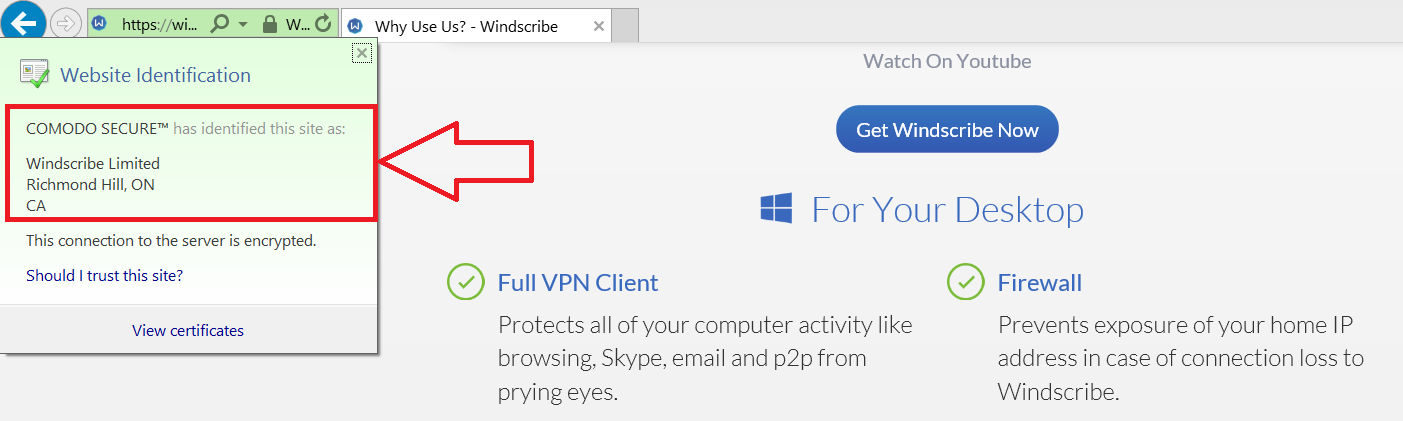 Supported payments
Supported payments
- Bitcoin ( we recommend you to use this and completely go anonymous)
- PayPal, Visa, Master Card, American Express, Paymentwall
Other service they offer
Secure link
Its a url shortening service with an added advantage like it tells the user is the website tracking you ? Here is the snap of CNN, tracking its user with 11 trackers, really 11 ? Its actually more than that as per Kaspersky tool.
Also you can earn some money with this secure link tool if your friend install the software and upgrade to premium plan.
Supported OS, browsers and devices
OS
- Windows
- Linux
- Mac
Browser
Devices
- Android
- iPhone, iPad
- Blackberry
- DD-WRT
- Tomato
- Flash routers
Signup process
Its just fairly simple you don’t even need a email address for 2GB plan, just need a user name and password. But for other plans ( that includes 10 GB free plan also) you need an email confirmation.
Plans and pricing
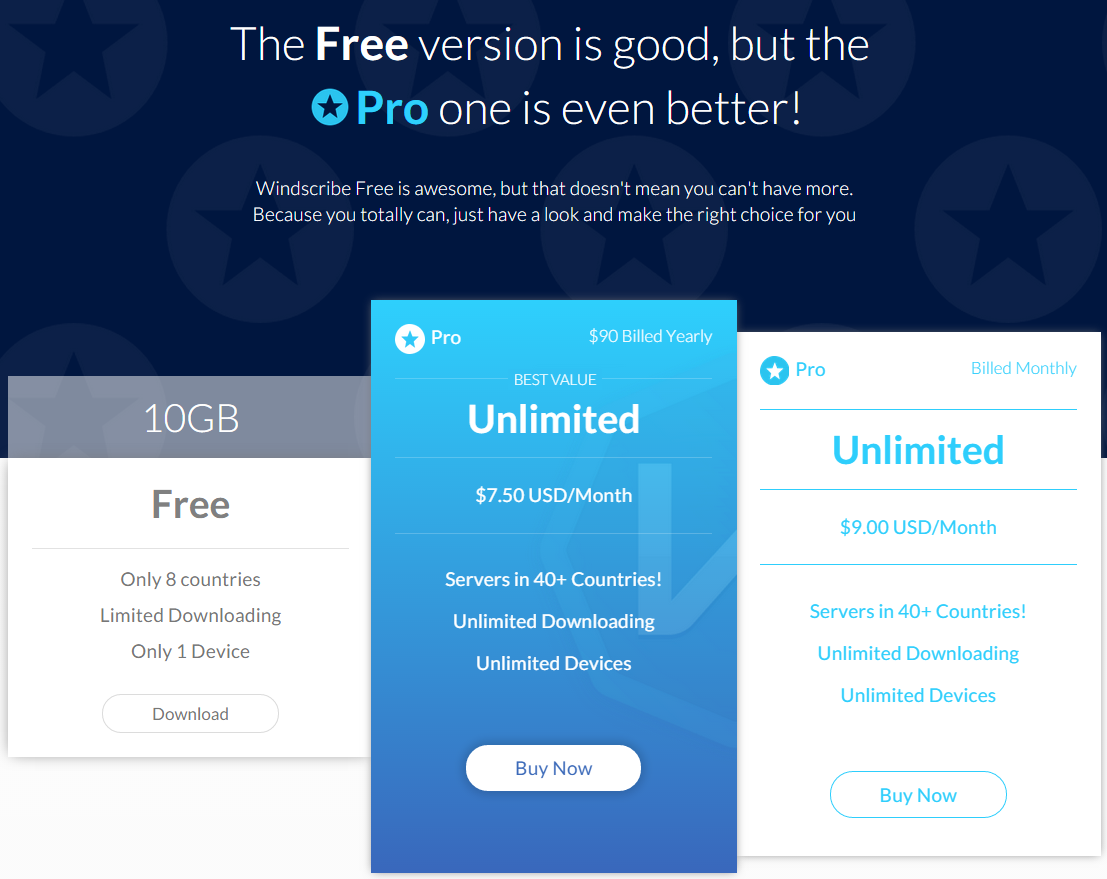
Windscribe VPN Review In short
Pros
- No strings attached free plan with 10 GB/per month
- No connection logging when we take as a whole
- Shared IP
- Zero tracking even when you visit their official website
- No DNS leak
- Dedicated and auto kill switch
- Verified business by Comodo ( Canada)
- Sleek and simple to use Windows 10, 8.1 client
- P2P supported supported in most of the server locations
- Ad and Tracker Blocker for Chrome, Firefox, Opera
Cons
- No dedicated app for android ( will be available in January 2017)
- Only one protocol to choose from, I think there should be SSTP as some some region even blocks VPN technology.
- We did see some client hiccups when we ran it on Windows 8.1 API error, in Windows 10 it worked like charm
Final verdict
Windscribe seems to be serious in protecting users privacy and their official website don’t track any user info unlike other competitors.
Till now I am satisfied with their VPN service even though they are new but they really need to improve their secure link tool.
This Windscribe review is written by George.
For conducting this Windscribe VPN review he used
- Widows 11
- Windows 10
- Windows 8.1
Google Chrome, Firefox, Internet Explorer and Opera
If there are any doubts or clarification needed on Windscribe VPN service just drop a comment here.