Microsoft Windows Vista, Windows 7, and higher version reported WLIDSVC.exe registry leaked, and only a handful amount of people has suggested the right solution. Unfortunately, many people don’t know the actual reason behind the malware alerts and firewall marked it as spyware.
Contents
Nevertheless, what is WLIDSVC.exe?
Allow us to provide you with details on the topic, so you can understand the importance and gain confidence on the tool.
What is WLIDSVC.exe?
Are you wondering about the WLIDSVC.exe? Read until the end, and you will find out everything that you need to know about the WLIDSVC registry leaked.
- It is a Microsoft bundled tool. Yes, it is a verified tool & signed by Microsoft, and it concludes that it is not a malware or adware.
- The WLIDSVC tool comes with Microsoft Essentials 2012. The MS Essentials offers free antivirus program, and important programs like Live Messenger, Photo Gallery, Movie Maker, and more. However, Microsoft has given up on the project and discontinued it.
- You can use the discontinued product on your Windows machine without any issues, but you will not receive any updates from the official developers.
- It is available for Windows 10 machines as well, and you can install moviemaker on your computer.
Download Microsoft Essentials 2012 : https://www.softpedia.com/get/System/OS-Enhancements/Windows-Live-Essentials-2012.shtml
I do not recommend you to use it because it can contain vulnerable files & compromise your security.
WLIDSVC.exe Registry Leaked
Now, we are going to address the elephant in the room, and we are going to tell you the truth about the WLIDSVC.exe registry leaked.
First, after you Install Windows Live Messenger, Moviemaker, and Photo gallery, you will find the WLIDSVC.exe program running in the background.
Second, when you utilize the moviemaker and create multiple files, then it generates registry files. After the video rendering, then several registry entries become trash. Let me tell you that nobody can make good use of the unnecessary registries.
Third, you can add multiple accounts to the Messenger Live, and it requires the WLIDSVC.exe program running in the background to maintain the overall performance.
- It maintains the performance.
- It prevents Messenger Live to freeze because of multiple accounts.
- It plays a part to keep the accounts getting a compromise, and it becomes a bridge between Defender & Messenger Live.
- It increases the reliability when you send or receive attachments.
It also leaves behind several registry entries, it becomes unusable after a while, and it lands in the trash pool.
Unfortunately, it does not clean up the mess, and it leaves behind many unused or unusable registries in the machine.
Overall, the final verdict of “WLIDSVC.exe registry leaked” is a false alarm, and you can ignore it.
How To Disable WLIDSVC.exe?
Yes, you can disable or remove WLIDSVC.exe from your Windows machine without any errors or interruptions. I am going to show you step-by-step on how you can remove “WLIDSVC.exe registry leaked” from your machine permanently.
Step 1: Type “control panel” in the search bar, and click on the first result.
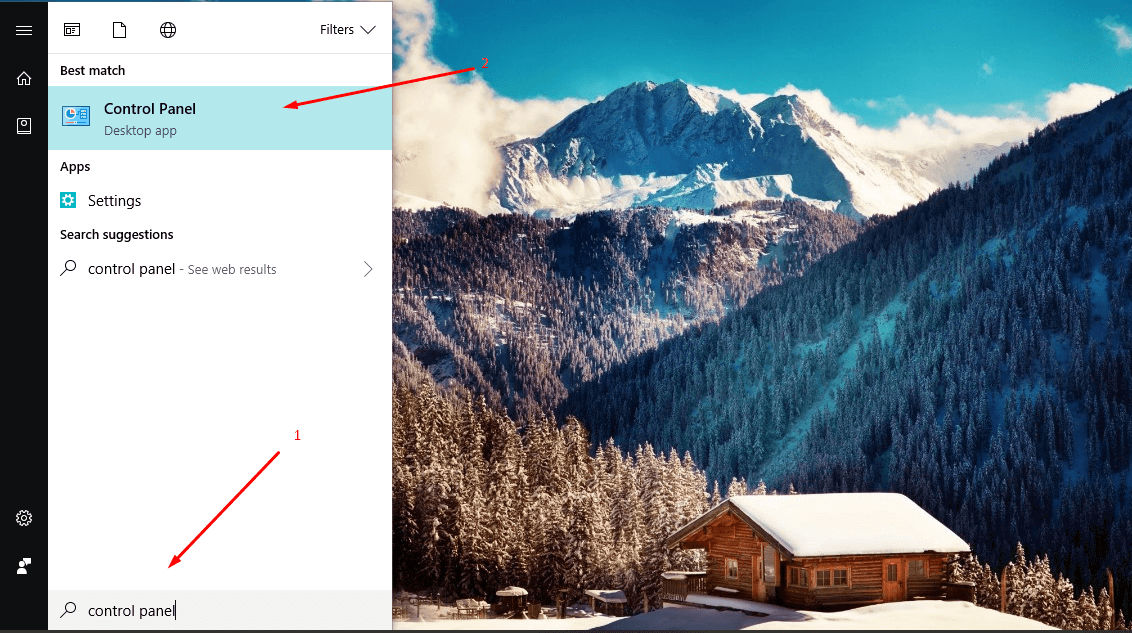
Step 2: We are going to uninstall a program, and click on “uninstall a program.”
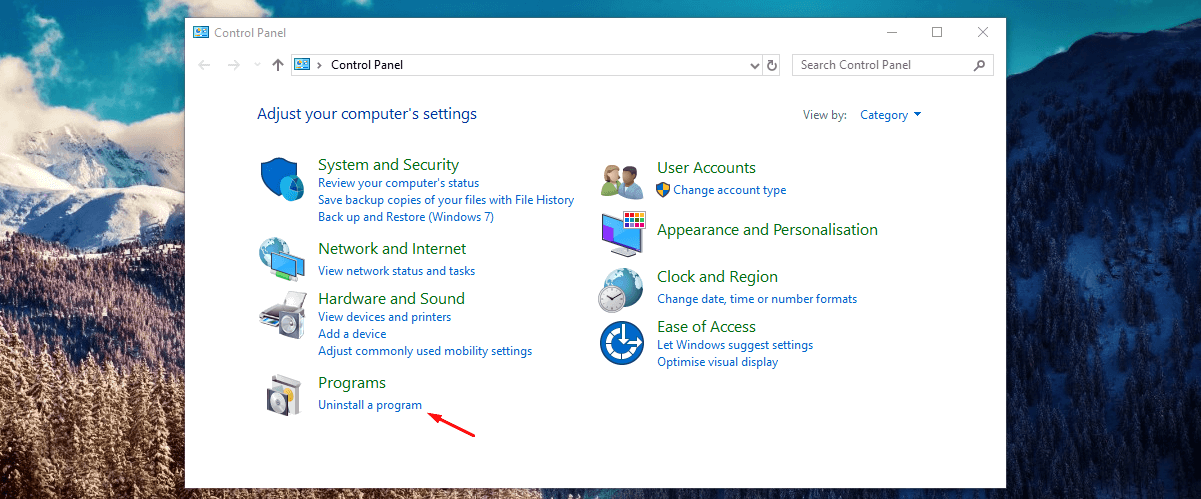
Step 3: Now, scroll down until you find “Windows Essentials 2012” and right-click the mouse to “uninstall/change”.
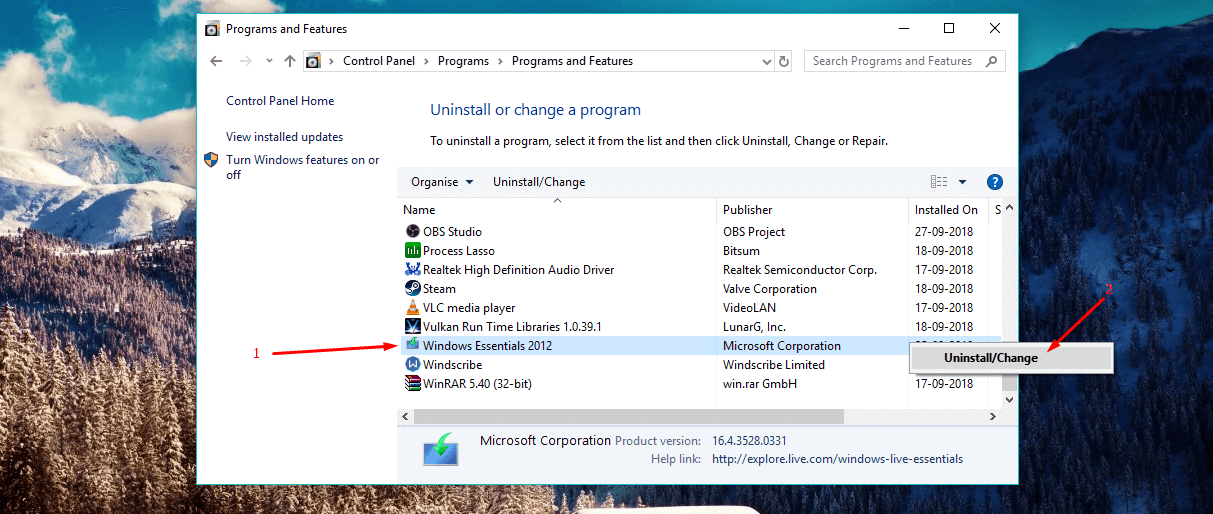
Step 4: The uninstall program loads in a few moments, so be patient. After loading the uninstall program, then click on “uninstall Windows Essentials 2012” to complete the process.
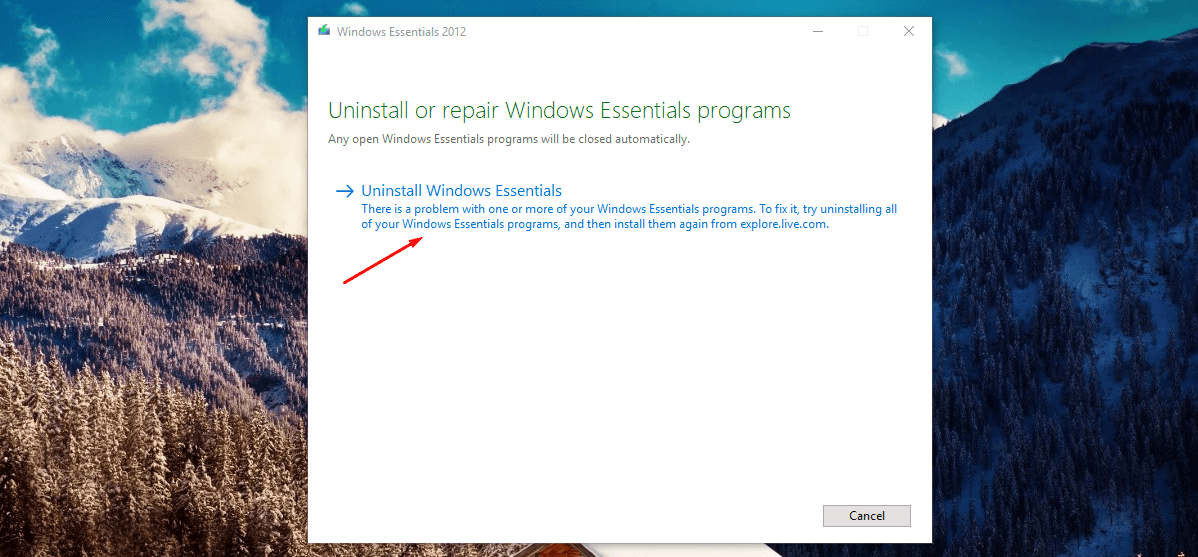
Step 5: The Windows essential uninstall the programs, and you have to be patient because it takes one minute to several minutes to complete the process.
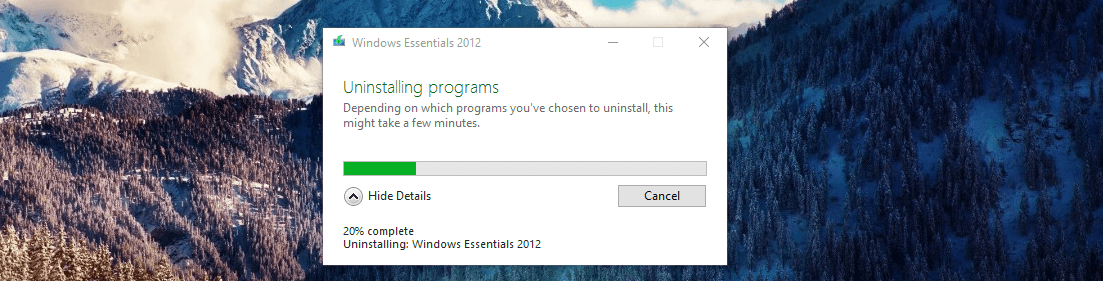
Step 6: For me, it took four minutes to complete the installation, so make sure you don’t cancel the process, while it is busy uninstalling it safely.
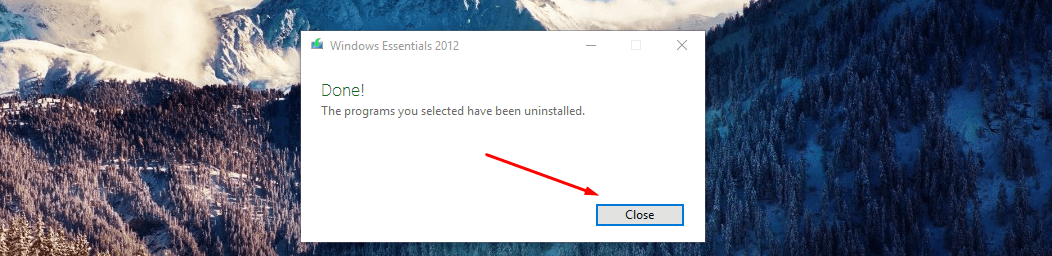
Click on “close” to end the process.
I recommend you to get rid of the registries as well because they have no use, and they create errors as well. You can use CCleaner to remove registries ( https://www.alltechmess.com/2018/06/how-to-download-and-use-ccleaner-for-windows-78-110.html ) & clean up the Windows essentials files in two clicks.
Conclusion
You can disable WLIDSVC.exe from your Windows10 machine by sacrificing Windows Live Messenger, Photo gallery, Moviemaker, and other related software. You can download the Windows Essential 2012 from the Microsoft & fix the issue as well.
If you are not able to disable or solve this issue let us know your problems in detail in comment section and also if you could add images of this issue you are facing it will be helpful for us in understanding the issue.


![DirectX Not Installing Error on Windows 11 [WORKING FIX] For PC, Laptop](https://www.techwibe.com/wp-content/uploads/2023/06/word-image-27263-7-320x190.jpeg)
