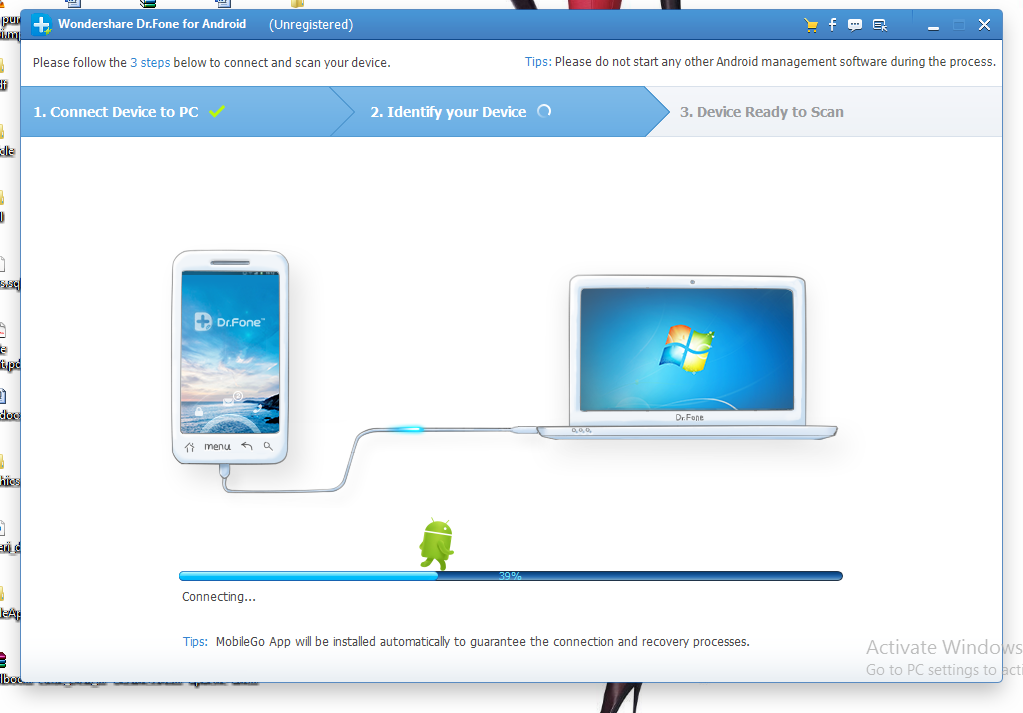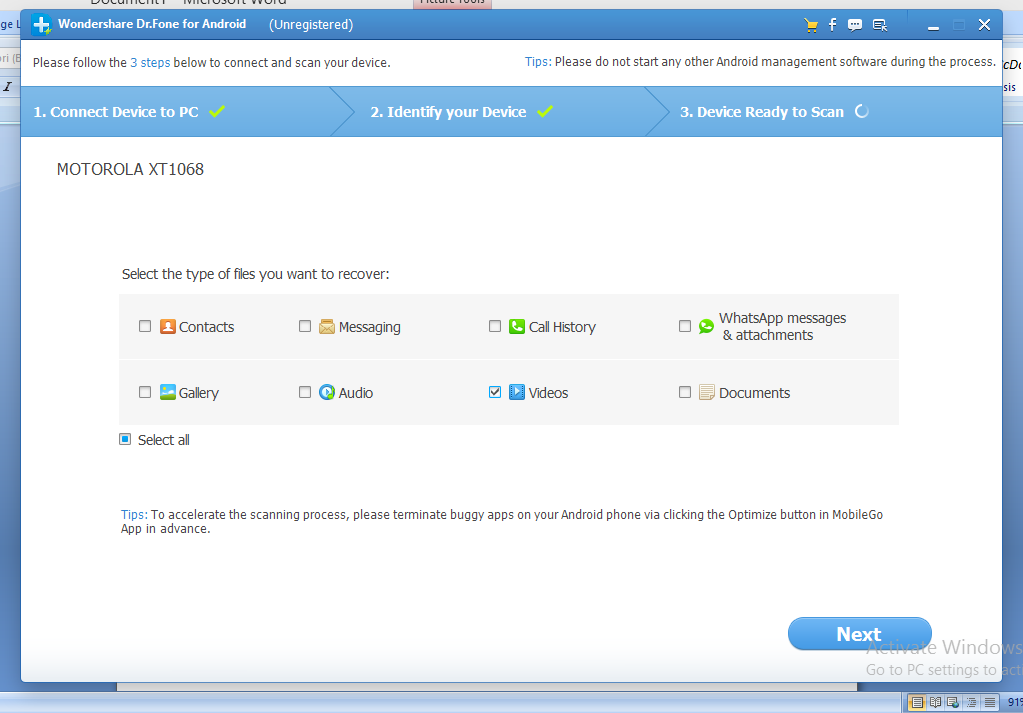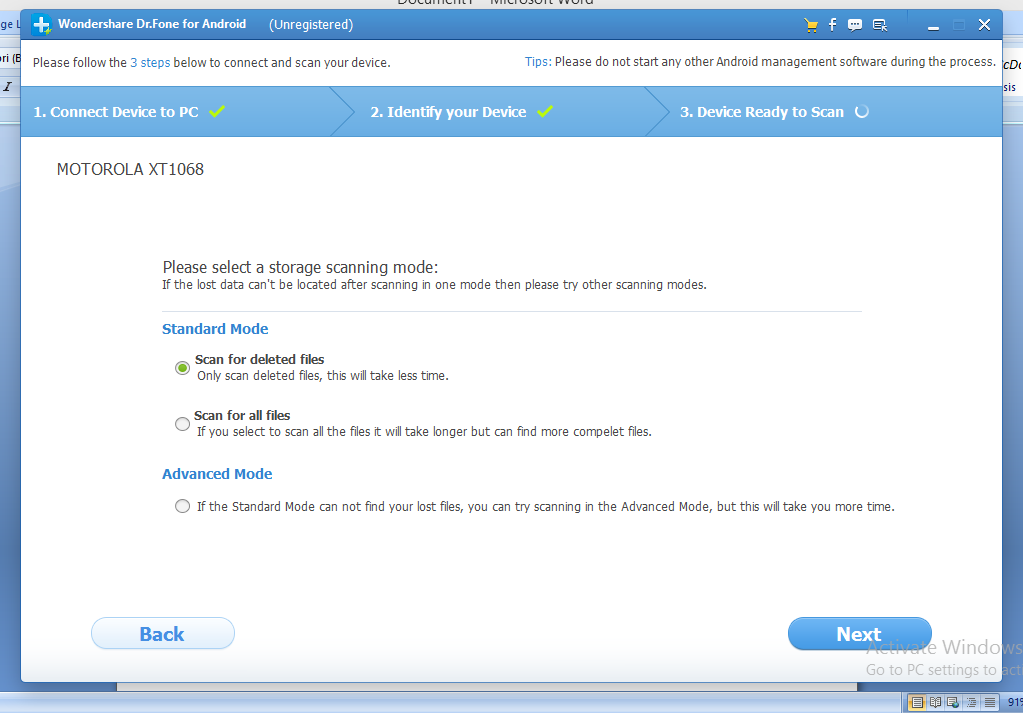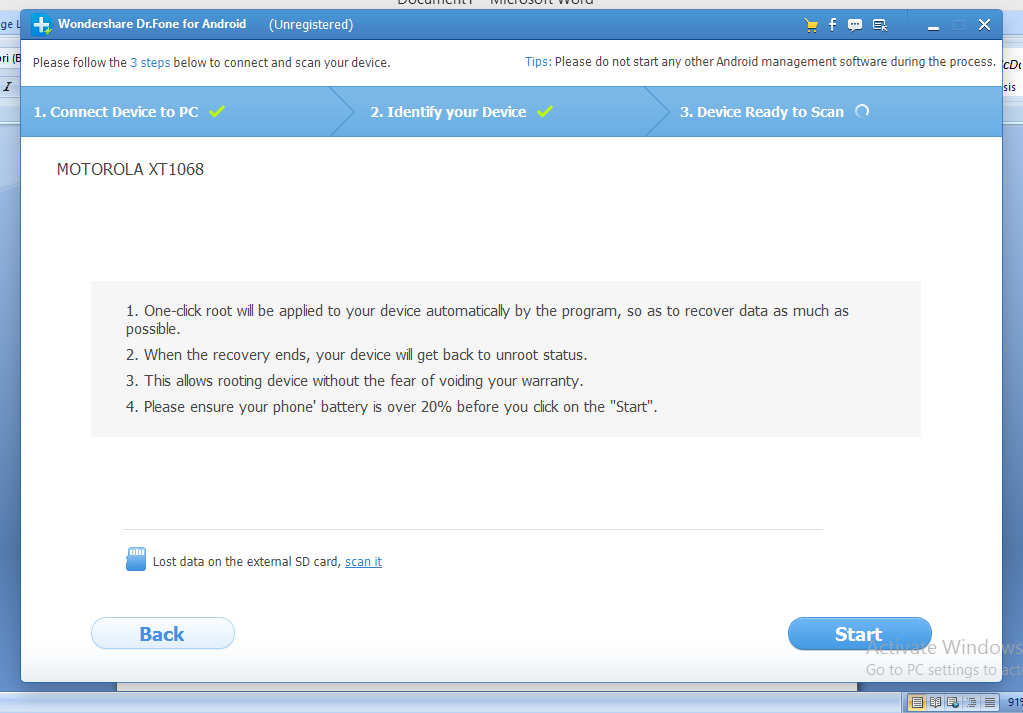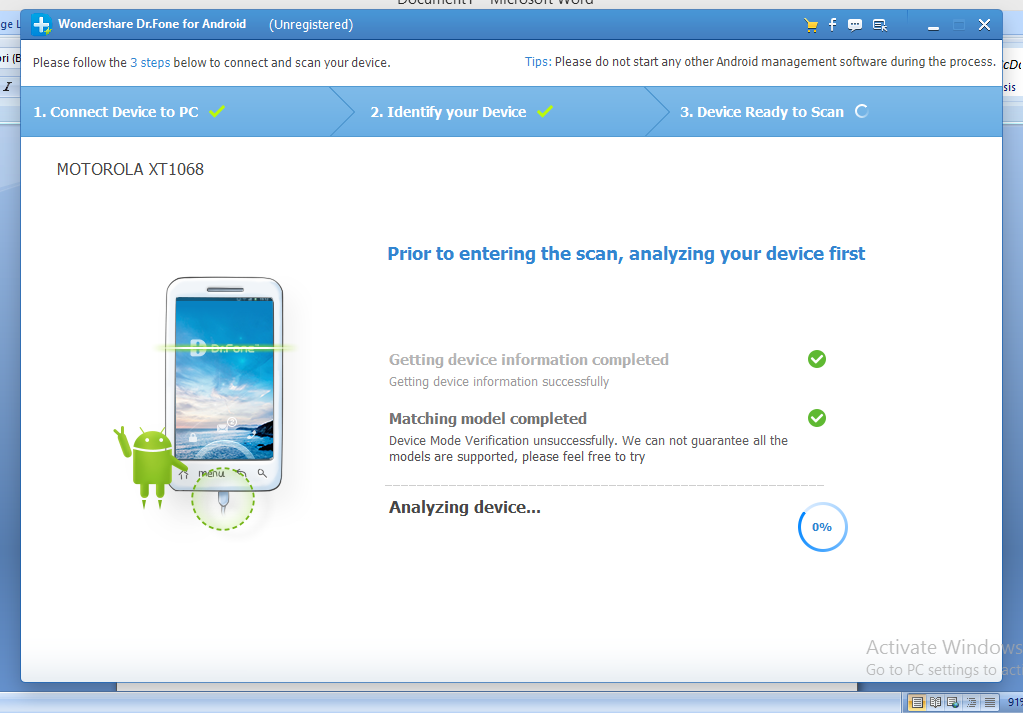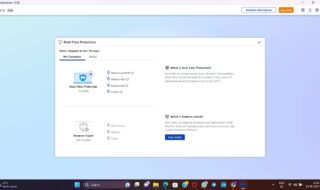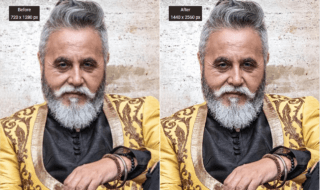In this world where hackers and crackers lurk around you like shadows and each person has there own specialized device to contact and work from, there are moments when a very serious issue appears on the device and you are forced to delete information on your mobile, or even someone else force-deletes your personal data from your mobile phone. As android being a common platform that allows you to enjoy multiple facility without any cost for the operating system, most of the people in this world work and utilize android phone, tablets etc. but what is to be done when your data on your mobile phone vanishes or your mobile phone crashes. The only manner that you can save your data from total extinction is to utilize a data recovery software like the one that I will be discussing today known as the Wondershare Dr.Fone for android.
Download Dr. Fone offline installer
What is data recovery, you think?
Well the concept is as straight forward as the two words which are data and recovery. What happens is that the data deleted by you or someone else through force or regular usage is still available on a very low level on your memory, which is only made unavailable during the new installation of different information on your system. Now it should be understood that the information may or may not be recovered properly according to the algorithm that is developed by the developers of the data recovery tool. So data recovery being such a good news is still unsuccessful if the one file amongst thousands that you are looking for is not made available through the software.
Coming back to the software that I mentioned the product from the firm Wondershare has been made available to you to recover any type of data that was deleted or made unavailable to you on your android device. It should be also kept in mind that the website provides you two version of the software amongst which one is available free to download while the other is a paid version of the software. The paid version is obviously more effective than the free version as there is no constraint that is available in the paid version of the product. Coming to working of the product it is as simple as plugin in your android device and selection few option according to your requirement so that the software may visit files of your phone and provide you with the required output that is your data. The first and foremost easiest step to recover your data is to download and install the software and to connect your phone to the system using a data cable. If your data cable works fine the phone / device will be auto detected by the software. I forgot to mention one thing that the software will root your phone and then will unroot it in the end in order to the thought that you will not lose your warranty. It should be known that the proper working of the software is a secondary thought for the company primary being the proper working of your device and your happiness.
After the detection of the software and the proper installation of the drivers of your software the next step is to select what type of file is that you want to recover from your mobile phone. There is a variety of types of articles that you may recover including whatsapp data. You may select a single type or multiple type it is your own choice and motive but, it should be understood that each selection increase the time that the software will devote on your device as the types that have to be searched increases.
The next step comprises of the selection of the type of scanning you need to do primarily divided as standard and secondly as advance. The standard will apply the less complex algorithms which will take lesser time as compared to the more advance more time consuming algorithm available in the advance section. Each and every algorithm cannot assure the recovery of the data that you wanted.
The last step of this whole extravagant plan is to wait and watch that the software may recover the file that you require the most at the moment through the application of the algorithms been developed by the developers of the company Wondershare.
Supported android mobiles
Normally all brands are supported
- Sony Xperia Z2, Z1, Z, ZL, X8 Xperia S, SP, SL Xperia V, TX, TL, T, P, U, M, J, L, Go, E dual, E, C Xperia miro, sola, acro S, Arc, Ion, ray, Neo, neo V, neo L, play, Rachael Xperia tipo dual, Xperia tipo
- Samsung Galaxy S6/S5/S4/S3/S2/S, Galaxy S4/S3 mini, Galaxy Mini, Galaxy S Duos, Galaxy S Advance Galaxy Note 4/4 EDGE/3/3 Neo/2/1, Galaxy Y Duos, Galaxy Y, Galaxy Ace 2/1, Galaxy Grand, Galaxy Core Galaxy Note 10.1 Galaxy Tab2 10.1, Galaxy Tab 2 7.0
- HTC One X, One S, One M8, One V, One SV, One 801E,One X+, One EVO, Sensation XL WITH BEATS AUDIO X315E, Sensation Z710E Desire X, Desire HD A9191, Desire HD, Desire V, Desire S, Desire C, Desire 601, Desire 600 DUAL SIM, Desire 300 6525LVW, 6500LVW, 6435LVW, VLE U,
- MICROMAX A110, A116, ADR6425LVW Incredible S
- LG G3, G2 Optimus G Pro, Optimus G Optimus L90, L9, L70, L7 II, L7, L5 II, L5, L4 II, L3 II Dual, L3 II, L3, LITE2 Optimus F6, F3, Vu II
- Motorola Moto X Droid RAZR HD,Droid RAZR MAXX, Droid RAZR M, Droid RAZR DROID 4/3, Droid Ultra, Droid BIONIC, Droid X2/X, Droid RAZR HD, RAZR D3/D1, RAZR ATRIX HD, ATRIX 4G, XOOM, Electrify M, DEFY+, Photon 4G, Atrix 2 4G, Admiral, G II,GIII
- Google Nexus 7, Nexus 5, Nexus 4, Galaxy Nexus, Nexus S, Nexus one
Final Thought
Wondershare Dr.Fone for android seems to be the ultimate tool for restoring any files from your android mobiles with just a few clicks.